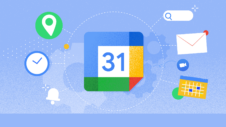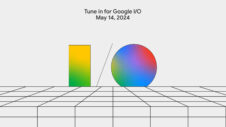Google released the Developer Preview of Android 15 a few weeks ago, and it is expected to reach stable status sometime in Q3 of this year. As experts have started to delve deeper into the first few beta releases of Android 15, more features are being uncovered every week. Recently, it was discovered that Android 15 might not let you keep Bluetooth turned off for long.
Android 15 may turn Bluetooth on a day after you turn it off to increase the effectiveness of Google's Find My Device feature
According to a new report from Android Authority, there are numerous references to a feature called Bluetooth Auto-On. As its name implies, Android 15 can turn on Bluetooth on its own after some time. When this feature is enabled, and the user tries to turn Bluetooth off on their device, they may see a dialog that says, “Features like Quick Share, Find My Device, and device location use Bluetooth.” This is to improve the effectiveness of Google's upcoming Find My Device network.
Google's Find My Device is expected to launch next week. It allows users to track lost or stolen devices. This network, which consists of billions of Android devices, mostly relies on Bluetooth. In this network, Android devices ping nearby compatible devices via Bluetooth, creating a huge mesh network and allowing lost devices to be tracked. This is similar to how Samsung Find works on Galaxy devices.
The data is completely encrypted, so you don't need to worry about your device's location getting tracked by someone else. Only you can track devices registered to your Google account. Moreover, only system apps can turn Bluetooth on or off, so no third-party app can control it.
The Find My Device network won't be as effective if people turn off Bluetooth on their Android devices. So, Google may be changing how Bluetooth turns on and off works on Android. In Android 14 QPR2, a dialog that says “automatically turn on again tomorrow” has already started appearing sometimes when you turn off Bluetooth. And Google might be looking to take one step further with Android 15 by only pausing Bluetooth when you turn off its quick setting toggle.
Author's Note: The Bluetooth Auto-On feature hasn't gone live on any Android 14 or Android 15 version that Google has ever released. So, there is still some time before that happens. Moreover, Android smartphone brands may be able to change this behavior or offer additional options to keep Bluetooth turned off for users who are afraid of being tracked or want Bluetooth turned off to save battery.
Since Samsung also has its own Samsung Find network, similar to Google's Find My Device network, it remains to be seen if Samsung decides to keep both of them active, stick with its own network, or integrate Samsung Find with Google's Find My Device. In our opinion, it would be beneficial to all Android users if Google and Samsung integrated their systems with each other. It would greatly enhance the effectiveness of object location tracking.