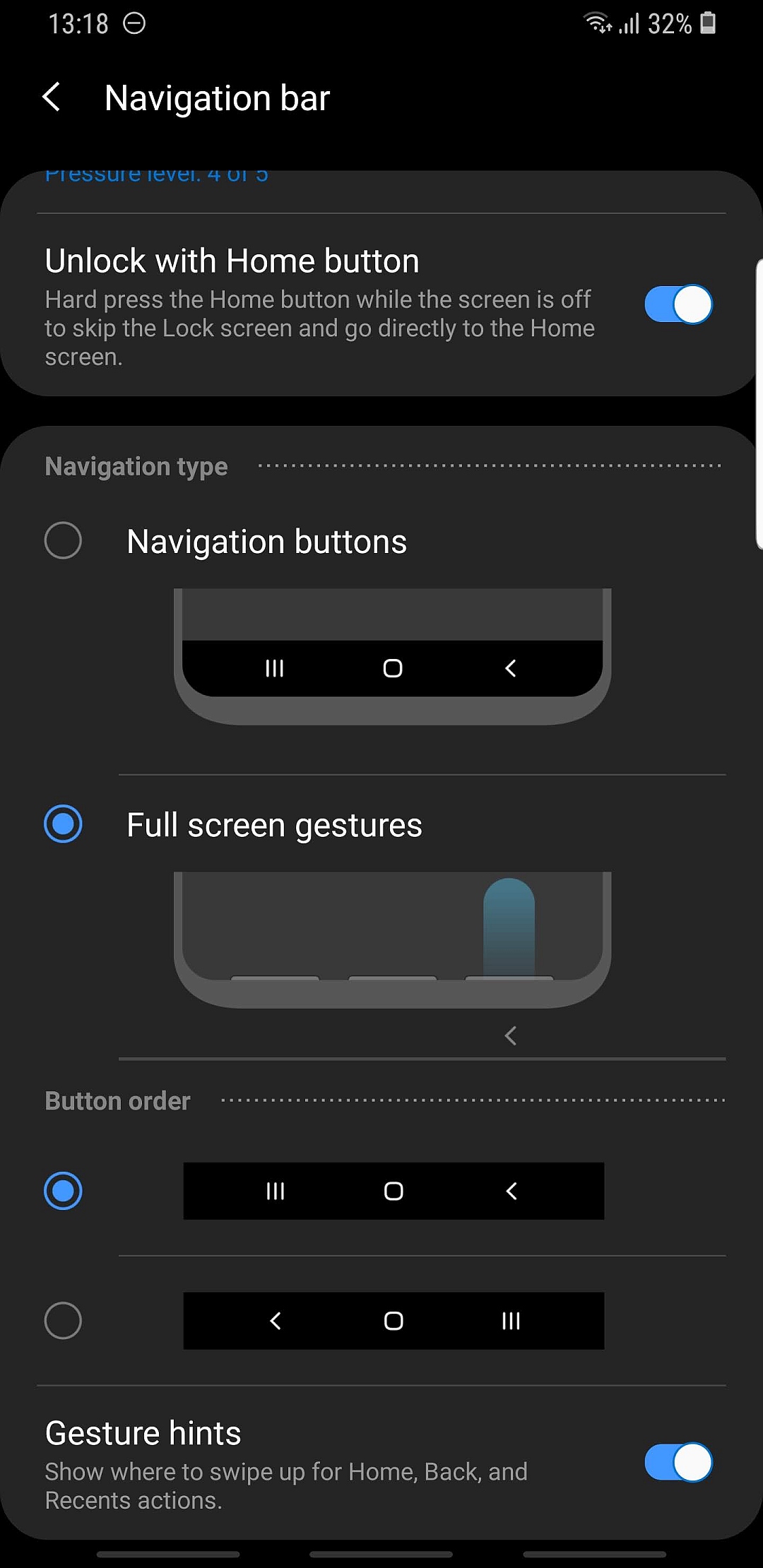A nifty alternative for software navigation keys that Samsung introduced with the Galaxy A7 (2018) is becoming a standard feature with Android Pie. With Samsung adopting software navigation keys for all devices, there are going to be many complaints about those keys taking up useful screen estate. And that's where navigation button gestures in Android 9 come in.
Replace navigation keys with gestures
On Android Nougat and Oreo, Galaxy phones come with an option to temporarily hide the navigation bar using an extra button next to the home, back, and recents navigation keys. This option is being replaced by Full screen gestures, which requires you to swipe up from the bottom of the screen to go back, go to the home screen, or access the recent apps screen. Basically, you swipe up where these buttons would be placed if the navigation bar wasn't hidden. To help you get used to the gestures, you can enable gesture hints to see where you would need to swipe up for each of the navigation key actions.
And these gestures are easy to get used to, if we may say so ourselves. Plus, even when the navigation bar is hidden, you can change the order of the back and recents keys. If you're running the Android Pie beta on your Galaxy S9 or Galaxy S9+, you can find the Full screen gestures option in the Display » Navigation bar section of the Settings app.
Do try it out and let us know whether you will be using these gestures or if you prefer the standard navigation keys. Also see more of what you can expect from Android Pie and One UI on your Samsung Galaxy smartphone.