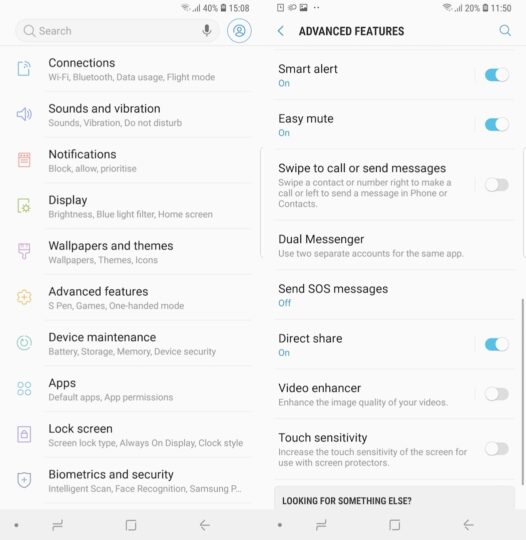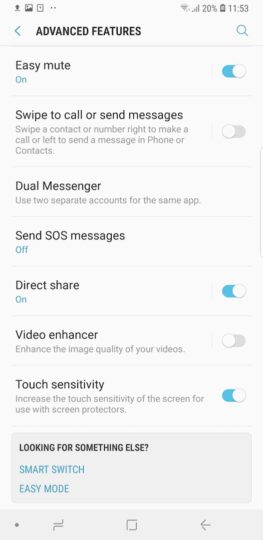You may be looking to adjust the Galaxy Note 9 touch sensitivity setting if you feel that it could be a bit better on Samsung's latest flagship smartphone. You'd be better off enabling it anyway if you're using a screen protector with your device. You may find yourself having to press down harder than usual on the display to register touch input when the screen protector is installed.
This isn't something that the Galaxy Note 9 touch sensitivity setting adjustment can't fix. It only takes turning on a toggle to improve the touch sensitivity of the flagship's display. The improvement is noticeable and makes life easier when you're using a screen protector to safeguard that gorgeous Infinity Display of the Galaxy Note 9.
Galaxy Note 9 touch sensitivity setting adjustment
This isn't a new feature by any stretch of the imagination. Manufacturers have allowed users to do this on smartphones for a very long time. It was previously known as the “Glove mode,” as it was meant to ensure that the display responded accurately even when users had gloves on.
The advancements in display technology have eliminated the need for a special mode for when you have gloves on. The Galaxy Note 9 touch sensitivity setting is more for improving the sensitivity so that there's no lag in the input when the user has a screen protector on the device.
Step 1: Launch Settings and enter the Advanced features menu.
Step 2: Scroll down to find the Touch sensitivity option at the bottom of the list. Tap on it to turn the toggle ON.
There's no slider that comes up to let you manually set the screen sensitivity. The device makes the adjustment on its own. If you do have a screen protector on your Galaxy Note 9, you'll find that this little adjustment makes a world of a difference. Follow all of our Galaxy Note 9 tips to get the most out of your new Samsung flagship. You can also download our new magazine for 25 Galaxy Note 9 tips and tricks in a single location.