The Oreo beta is ongoing for the Galaxy S8 and Galaxy S8+, and we've discovered yet another feature that is included in the latest version of Android for Samsung devices. Dual Messenger is a feature that we have seen on a few Samsung devices this year, but with Oreo, it looks set to become a default part of the company's user interface.
What’s New With Android 8.0 Oreo: Dual Messenger is now a standard feature
Dual Messenger, as the name may or may not suggest, clones social networking apps that do not officially support multiple accounts to get around the limitation. Basically, once you enable Dual Messenger for an app (for example, WhatsApp or Facebook), you will see two versions of the same app in your app drawer (with the second version indicated by a chain icon in the bottom-right corner). You can login with a different account on each version of the app, and since they act as totally separate apps, you can even use the two at the same time in Multi Window mode.
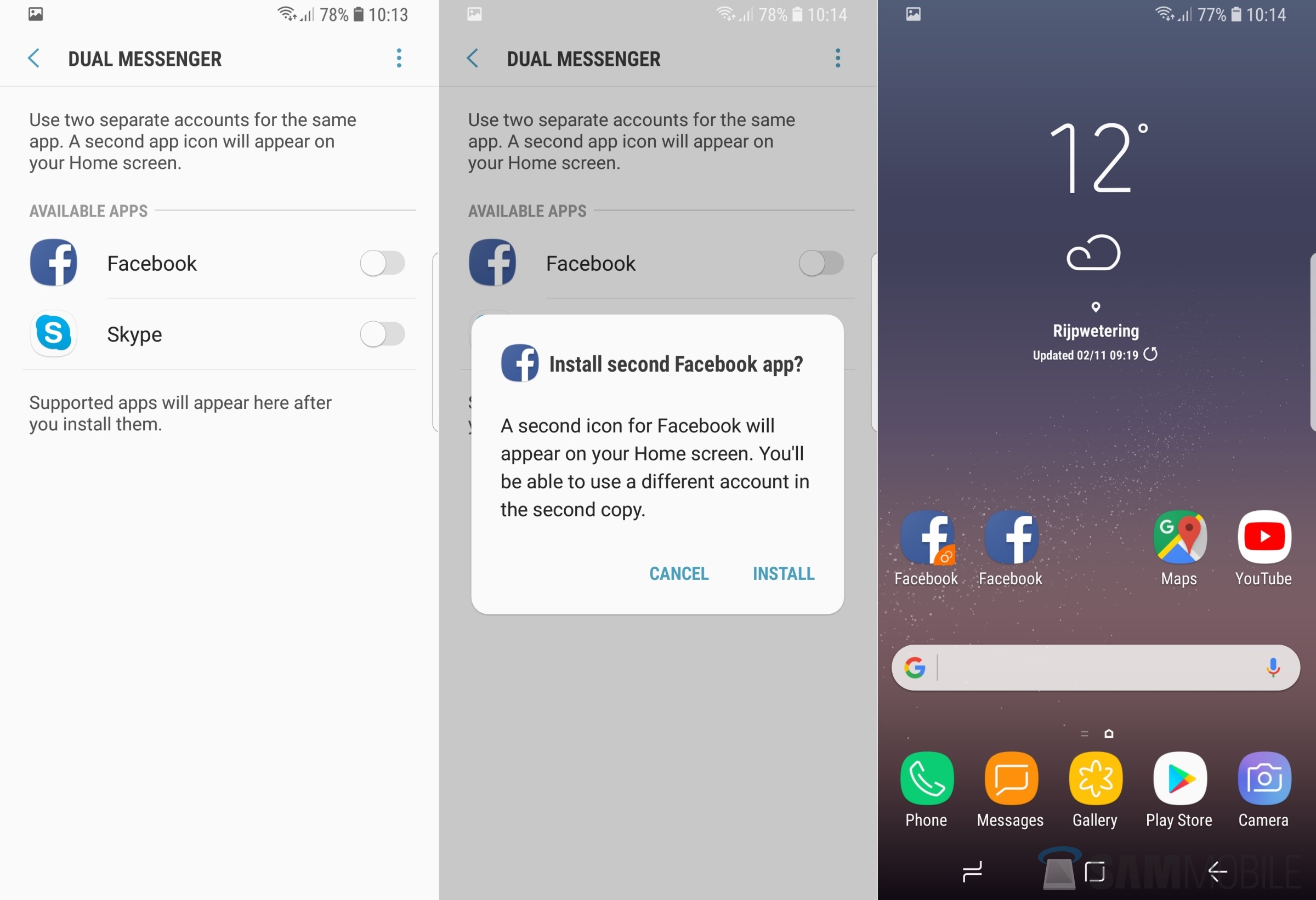
Dual Messenger only works with apps that do not officially support multiple accounts, and you will be able to use major ones like Facebook, Facebook Messenger, and Snapchat. It's located in the Settings » Advanced Features menu; it's not exactly easy to discover if you're not aware the feature exists, but Dual Messenger works extremely well so we're not complaining.
Wondering what else is new on Android 8.0 Oreo? Check out our What's New with Android 8.0 Oreo series, and let us know if you've discovered something that we haven't!






