If you've been irked by them, there is a way you can block ads on Samsung Galaxy smartphones running Nougat. You may not even remember that you checked this option during your phone's setup process. That's because most users just fly through the setup process without really paying attention.
When you agree to all of the terms while setting up your phone, you actually agree to receive these ads twice. Fear not, this guide will teach you how to block ads on Samsung Galaxy smartphones running Nougat. The procedure is the same whether you have a Galaxy Note 8 or any of Samsung's Nougat-powered devices.
You may remember that earlier this year, Samsung's Game Optimization Service pushed ads for a free game download in the notifications shade. There are also the endless Galaxy Apps notifications and reminders about the apps and services you can use. This minor tweak will put an end to all of that.
How to block ads on Samsung Galaxy smartphones running Nougat
Step 1: Launch the Settings app and tap on General Management.
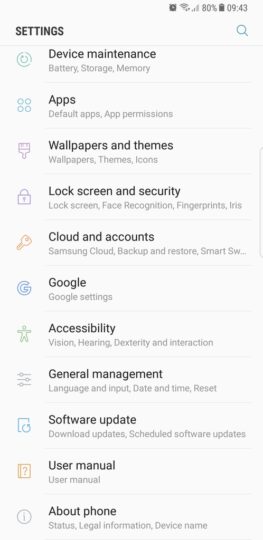
Step 2: Tap on Marketing information.
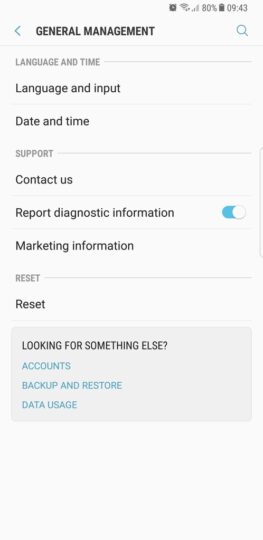
Step 3: Uncheck “I agree to receive marketing information.”
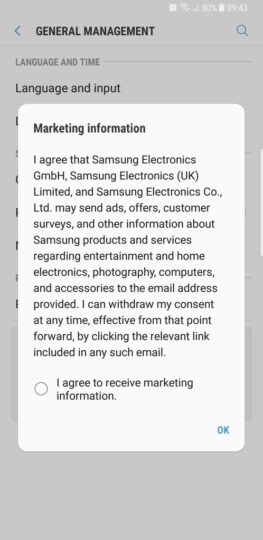
That's it! That's all you need to do to block ads on Samsung Galaxy smartphones powered by Android 7.0 Nougat.







