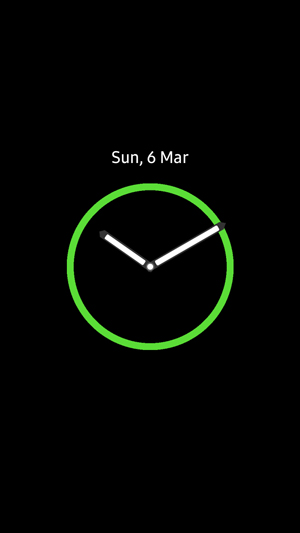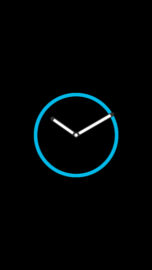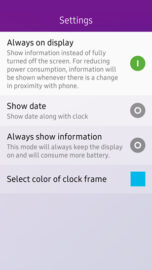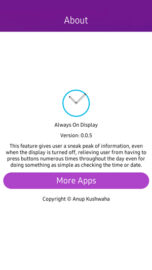The Always On Display mode presents important bits of information to the user even when the smartphone is in the sleep mode. It is currently available only in high-end smartphones like the Galaxy S7, the Galaxy S7 edge, and the LG G5. However, a third-party app developer Anup Kushwaha has decided to bring it to the Tizen-based Samsung Z3 in the form of an app.
As the name suggests, the app keeps the Samsung Z3‘s display always turned on. It saves a user's time and effort of manually turning on the screen of the device just to check the time or the date. Currently, the app is available only for the Samsung Z3. It makes sense because the Z3 has an AMOLED screen, while the Samsung Z1 has an LCD screen.
You can change the color of the analog clock, and we hope to see a digital clock and a calendar widget in the future version of the app. There's also an option to display the information only when you take the smartphone out of your pocket, hence extending battery life.