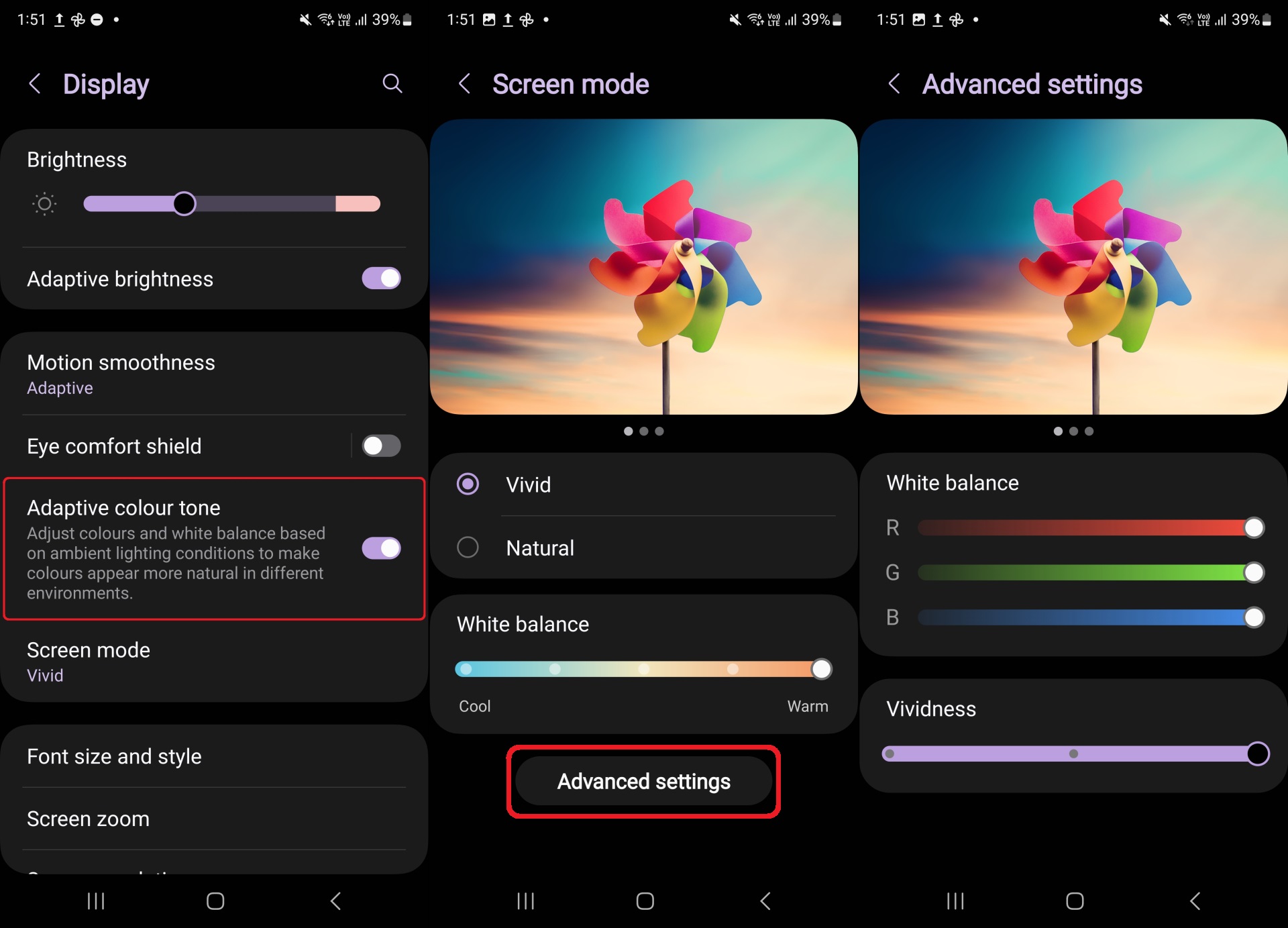The first software update for the Galaxy S24, Galaxy S24+, and Galaxy S24 Ultra took some time to start rolling out, but as of January 23, Samsung has made the update available in several countries around the world.
Along with numerous improvements to the camera, the first Galaxy S24 update adds an option for users to adjust how vibrant the display looks. With the Galaxy S24 series, Samsung tuned the displays for more natural color reproduction, but that had the (possibly unintended) side effect of both the vivid and natural display modes looking equally dull.
Once you have installed the update, if you go to the display settings, select Screen mode, select Vivid, and hit the advanced settings button, you will find a new Vividness slider. But what if there is no advanced settings option in there?
Galaxy S24 display vividness cannot be adjusted with Adaptive True Tone enabled
Don't worry, that's not a bug. It only means that the Adaptive Color Tone feature is enabled in the display settings. Adaptive Color Tone uses the rear and front cameras to detect ambient lighting conditions to make colors appear more–you guessed it–natural, which is why the phone doesn't allow you to mess with the screen mode when Adaptive Color Tone is enabled.
So if you want to adjust the vividness of your Galaxy S24, S24+, or S24 Ultra display, you will first have to turn off Adaptive Color Tone, which you can do from the phone's Settings » Display menu. Once you do that, you will be able to go into the advanced settings menu for the Vivid screen mode, where you can adjust overall vividness and also play with the white balance using the RGB sliders.