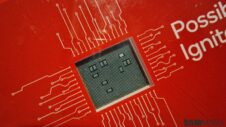Samsung's partnership with Microsoft is deepening with each passing year. After making select Galaxy devices to work with Windows 10's cross-platform copy and paste feature, Microsoft has introduced an easier way to access files from Samsung's smartphones on Windows machines.
The Redmond-based software and services giant has announced that Galaxy smartphone and tablet users can now drag and drop files to Windows 10 PCs via the updated Your Phone app. All file types are supported, but Microsoft says that there are some limitations. No more than 100 files can be transferred in one go, and each file's maximum size can be 512MB.
This new feature works on all Galaxy devices that are running Link To Windows v1.5 (or higher) and are linked to computers running the latest insider builds of Windows 10. A wired connection isn't necessary but they should be on the same Wi-Fi network. After a Galaxy smartphone or tablet is connected to a Windows 10 PC, you'll need to open the Your Phone app on your PC and go to the phone screen.
You can then open the Gallery or My Files app, long press on a file until a checkmark appears on it, select additional files if you want, and then long press again to enable the drag-and-drop functionality. You can then drag the files and drop them to the desired location on your PC's file system. You should not minimize the Your Phone window while files are being transferred as the action cancels the operation.
If you want to transfer files from your computer to your Samsung smartphone, you'll need to select the files on the Windows 10 device and then drag them over to the Your Phone app window. The cursor will change to notify ‘Copy' when you can drop them. All the files transferred from the computer to the phone are stored inside the Downloads folder in the phone's internal storage.