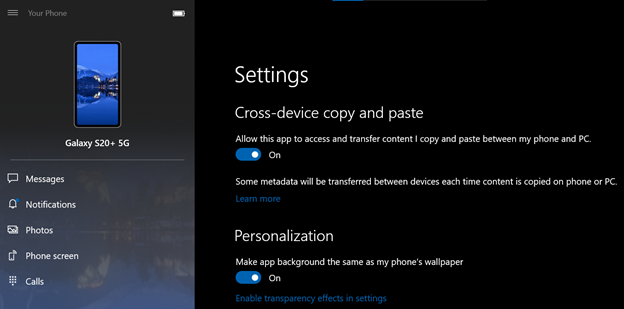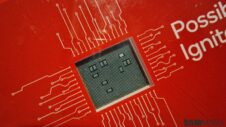Samsung announced an expansion of its strategic partnership with Microsoft last year. This brought the Link to Windows feature to the Galaxy Note 10, which is essentially a rebrand of Microsoft's Your Phone Companion app. As such, this functionality could easily be used on older Samsung devices.
It became evident last month that the two companies will further expand functionality between their platforms, particularly after the launch of Samsung's new premium phones. So it's not surprising to see that the Galaxy S20 and Galaxy Z Flip have now picked up support for cross-platform copy and paste with Windows PCs.
Link to Windows functionality expanded for Samsung phones
This functionality has been made possible by the latest Windows 10 Insider Preview Build 19582.1001. It allows users to seamlessly copy/paste text and images from their Galaxy S20, Galaxy S20+, Galaxy S20 Ultra or Galaxy Z Flip to their Windows PC, and vice versa. On Windows, they can just use the right-click menu or the familiar ctrl + c and ctrl + v keyboard shortcuts for copy and paste respectively.
When doing the same from the phone, just tap and hold to select the relevant option from the dialog that appears. This cross-platform copy/paste functionality only works with the devices mentioned above and with a PC running the Windows 10 April 2018 update or higher. This feature can be enabled from the settings menu in Your Phone and Microsoft says that it's only available in select markets, though it hasn't revealed which.
It has also been made possible to send and receive Rich Communication Service (RCS) text messages from your Windows PC when it's connected to a compatible Samsung device. This will only work if your mobile carrier supports RCS. Those who have RCS enabled on their device will use Samsung's native Messaging app as the default app on their phone. Notifications will sync across the devices so if you view a message on PC, it will be marked as read on the phone as well. A Galaxy S20 series handset is required for this feature in addition to a Windows PC running the April 2018 update or higher.
This update also allows you to turn off your phone's screen to save battery life when it's mirroring to your Windows PC. This feature will work on all Samsung devices that support Link to Windows. The black screen will be displayed on the phone once the mirroring session starts and will dismiss itself when the session ends. The black screen can also be manually dismissed at any time by pressing the power button, swiping the phone's screen, Activating Bixby and disabling the black screen option from the Settings page.