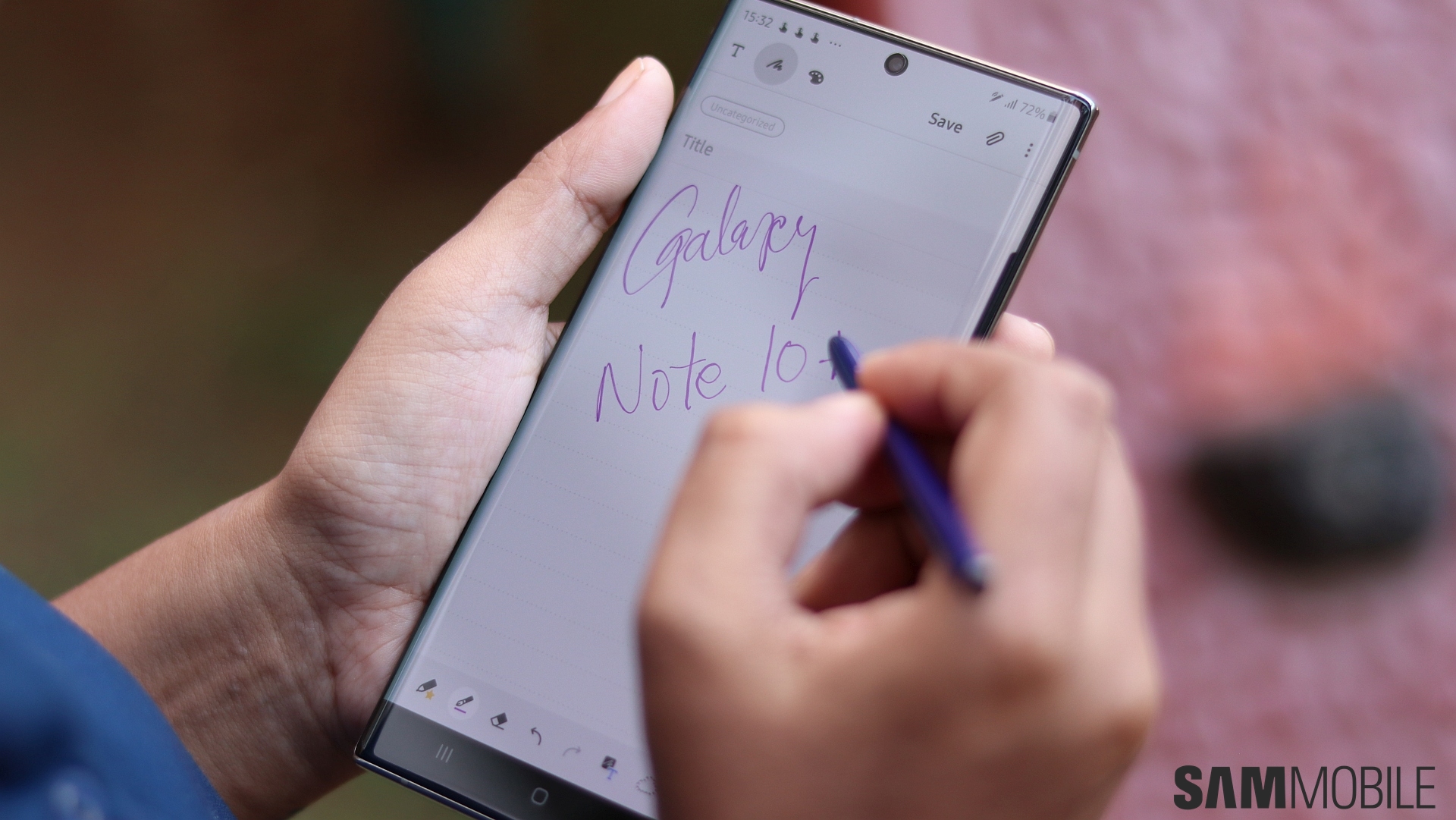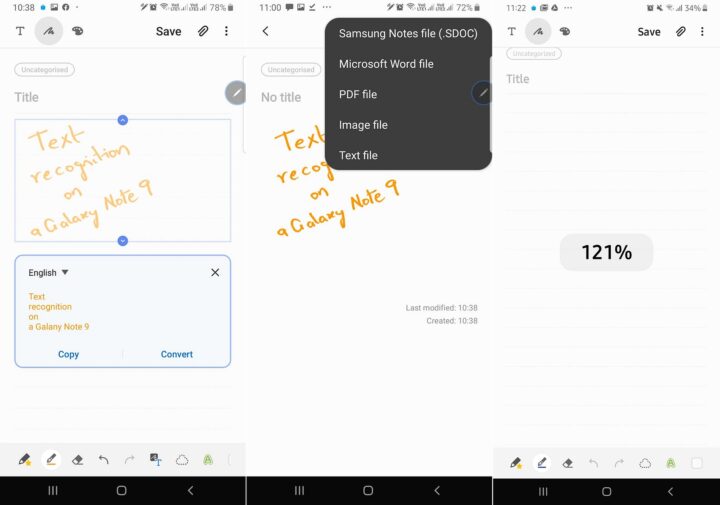Samsung has updated the Samsung Notes app to bring some Galaxy Note 10 features to older Galaxy Notes and other Galaxy devices. The biggest addition is handwriting to text conversion with the dedicated button at the bottom of the screen when you're creating notes. In addition to recognizing your handwriting, the feature can also replace your handwriting with the recognized text and allows you to copy the recognized text for use in other apps.
The instant handwriting to text conversion functionality is for devices with S Pen support according to the changelog, so it should be available on both the Galaxy Note 9 and Galaxy Note 8, although we can only confirm that it's present on the former. Other features introduced in the update include the option to export notes to the Microsoft Word format – once you save a note, you can tap the share button to share the note as a Microsoft Word file. You can also zoom in and zoom out while creating a note, and you get new handwriting styles to choose from in handwriting mode.
Except handwriting to text conversion, all the functionality in the update works on all Galaxy devices, not just those with an S Pen. You can grab the new version — 3.1.04.16 — of Samsung Notes by opening the app, swiping in from the left for the hamburger menu, tapping the gear icon to go into the app's settings, scrolling down and tapping the About Samsung Notes option, then hitting the Update button. You can also sideload it on your device using the APK file that is available in our APK archive.
Thanks for the tip, Ravi!