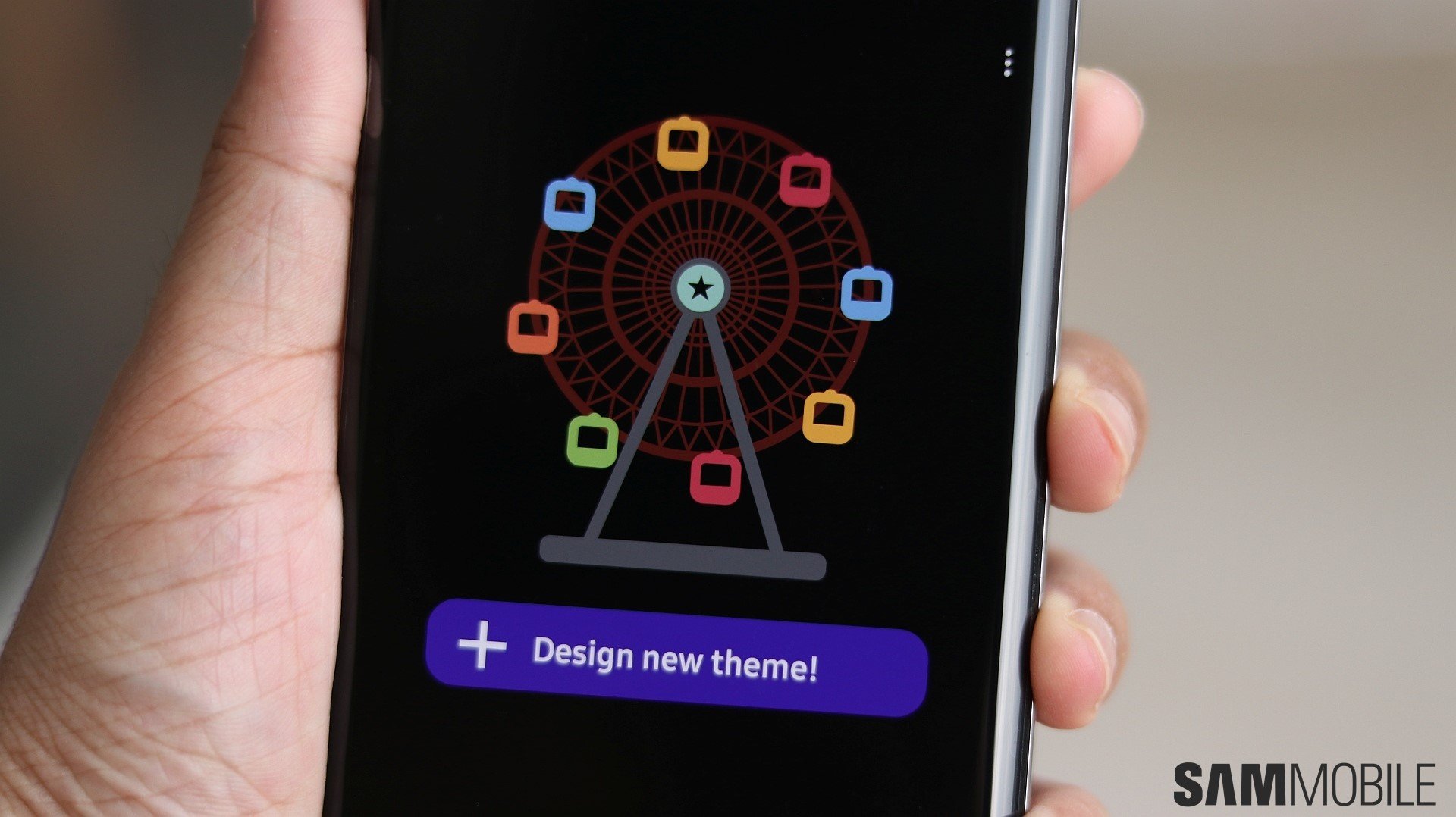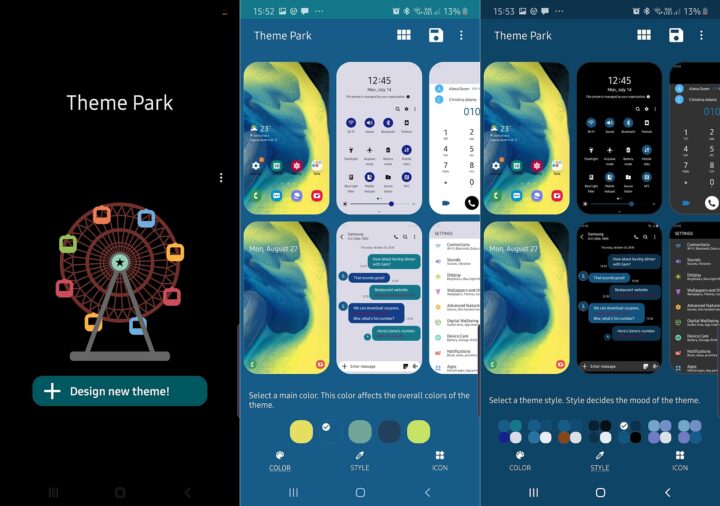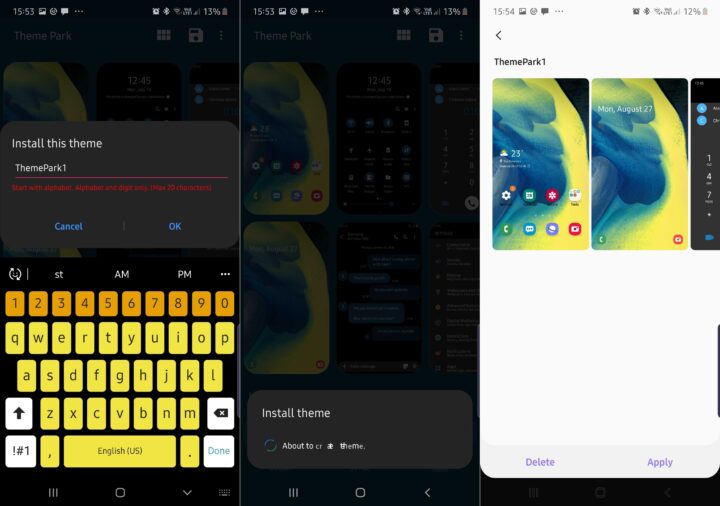Samsung has released a new app on the Galaxy Store that lets you make your own themes for your Galaxy smartphone. That's right, you can make custom themes of your own that you can use to change the look of the user interface. Called Theme Park, the new app is part of the Good Lock family of apps and “extracts dominant colors from wallpaper and creates theme automatically based on user's style and colors.”
Once you select an existing wallpaper, Theme Park lets you decide the main color for the theme based on the colors it detects in the image, which affects things like the quick toggle icons in the notification shade, and gives you a variety of color combinations to choose from for aspects of the UI such as the text color, menu backgrounds, and more.
You can also select whether app icons have a background or not and choose the color of the text for the names of the apps you see on the home screen and in the apps drawer. Every theme you create is saved on your device and can be accessed at any time from the list of installed themes in the Wallpaper and themes section of the Settings app. However, themes can't be shared with others, although that functionality could arrive at a later time.
Theme Park is pretty basic, but it's still a neat little app that you can try out for fun and for making themes based on your favorite wallpapers. Theme Park can be downloaded from the Galaxy Store on all Galaxy devices running Android Pie – Android 10 isn't supported yet, but that will change soon according to the app's developers. If you can't access Theme Park on the Galaxy Store, you can sideload it on to your device by downloading its APK file from our APK section.
Thanks for the tip, Ravi!