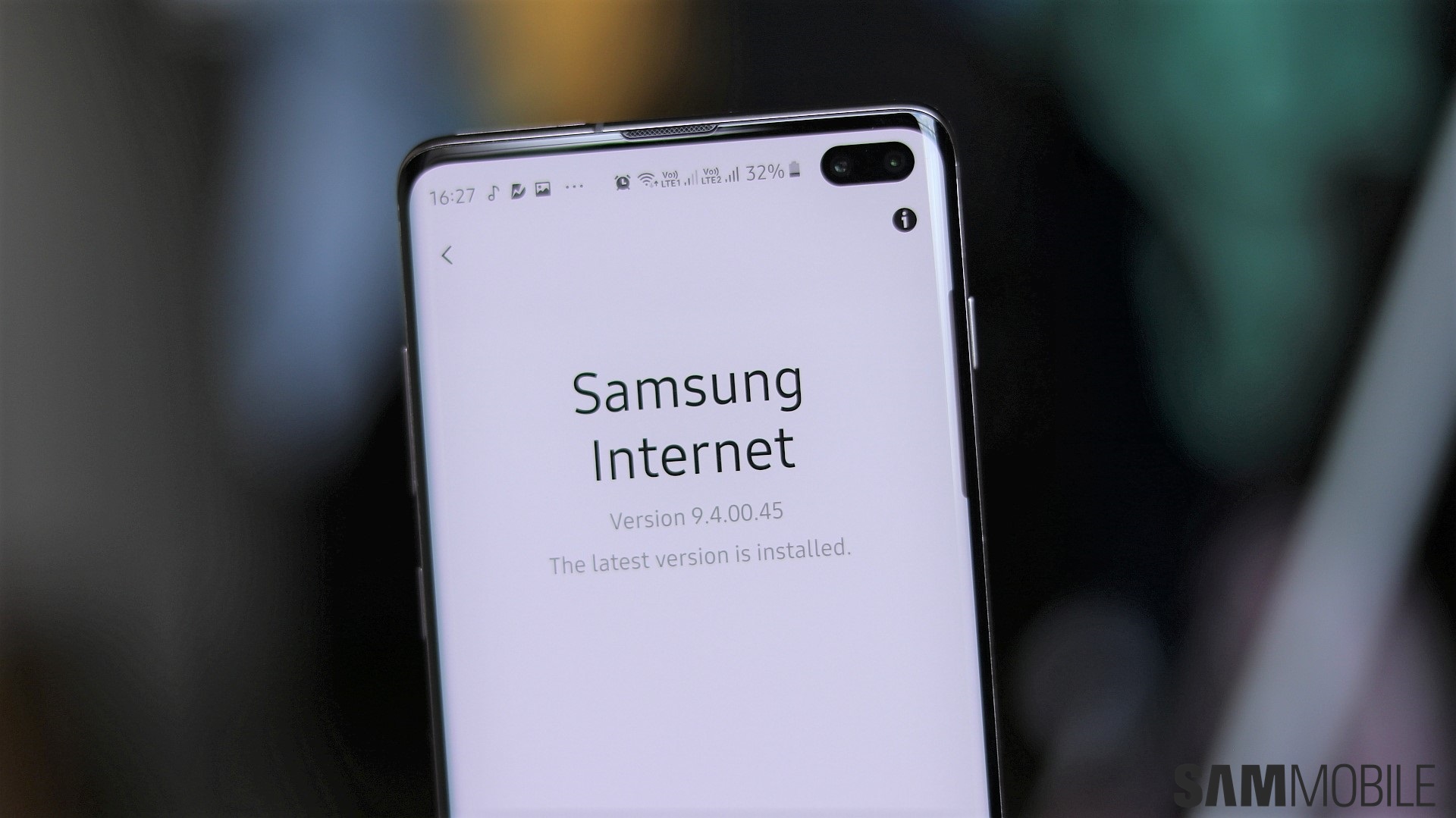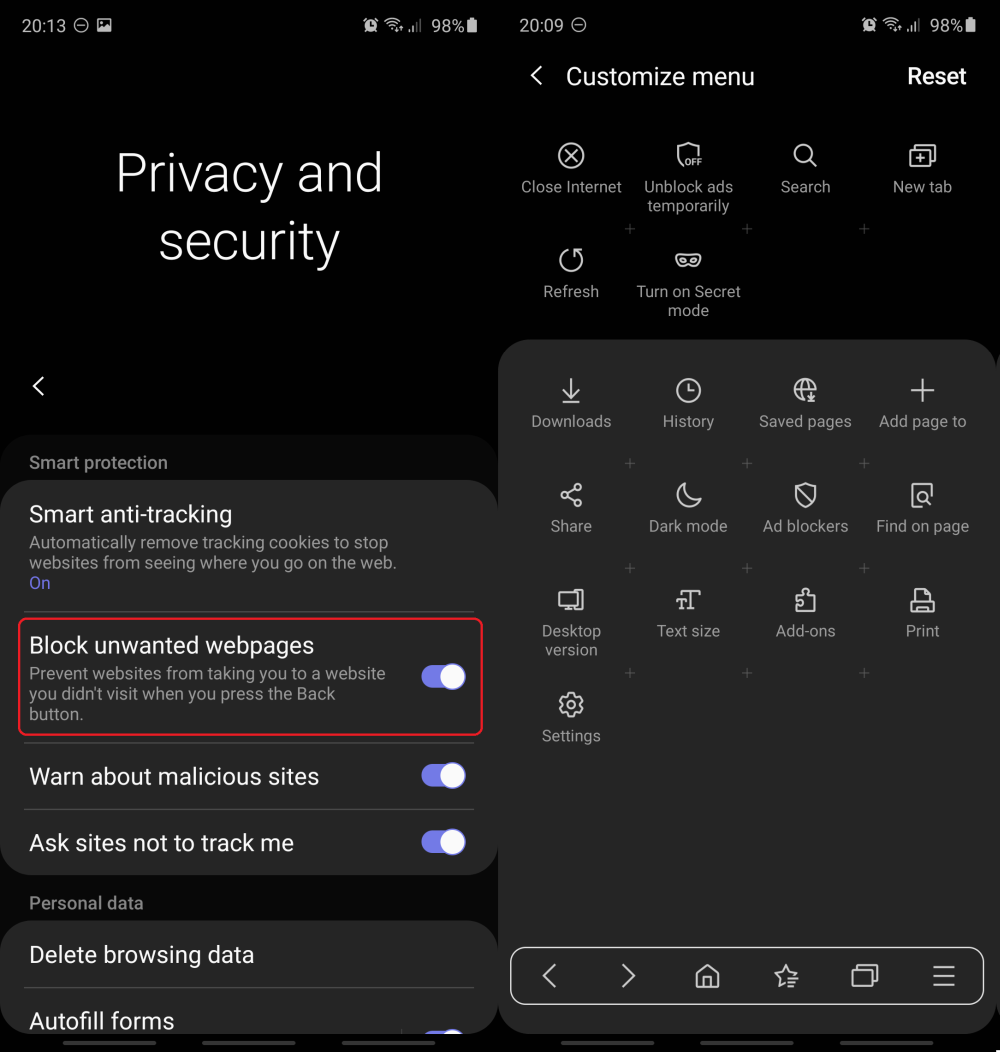Samsung Internet was updated over the weekend to version 11.2.1.3. The latest release adds a couple of features which were first made available in a Beta build. One of these additions aims to improve security, or at the very least, improve the browsing experience in certain situations. This is all thanks to a new toggle that's been added with the latest Samsung Internet update in the Privacy and security section, which allows users to prevent websites from taking them to other websites that they didn't visit when pressing the Back button.
The second major addition to Samsung Internet Browser is a quality of life and customization feature. With the latest version installed, users can go to the Browser's settings menu, access Appearance, tap Customize menu, and rearrange, add, or remove features from the hamburger menu as well as the navigation bar at the bottom of the screen. The bar is now customizable and allows users to add or remove items such as a Refresh button, a Settings shortcut, and more. The navigation bar can accommodate up to seven shortcuts.
To download the latest Samsung Internet Browser update and take advantage of the new privacy and customization settings, open the app, go to Settings, and tap About Samsung Internet. Alternatively, you can grab the app from the Galaxy Store from the Updates section, or if the update doesn't show up, you can always download the latest version of the app from our APK archive. Just tap the link on your phone.