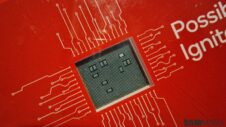There are multiple ways to transfer files from your phone to your computer and vice versa. You can either use the built-in File Manager app, Windows Phone Link app, or Samsung's DeX software. Soon, you will have one more option. Microsoft Edge will allow you to transfer files between your Galaxy phone and laptop.
Microsoft is testing some new and unannounced features with the beta channel of its web browser. Today, it is getting a new feature called Drop (via WindowsLatest), and it makes transferring files between your phone and laptop an easy affair. You can enable the Drop feature from the sidebar of the web browser, which you can access by clicking the “+” icon beside the address bar.
Clicking on the Drop icon will bring up a chat window where you can send messages, as well as multiple types of files, such as images, videos, and documents, to yourself. You can then go to Edge Canary on your Samsung smartphone (or on any other device), open the Drop chat window, and download the file that you sent from your laptop.
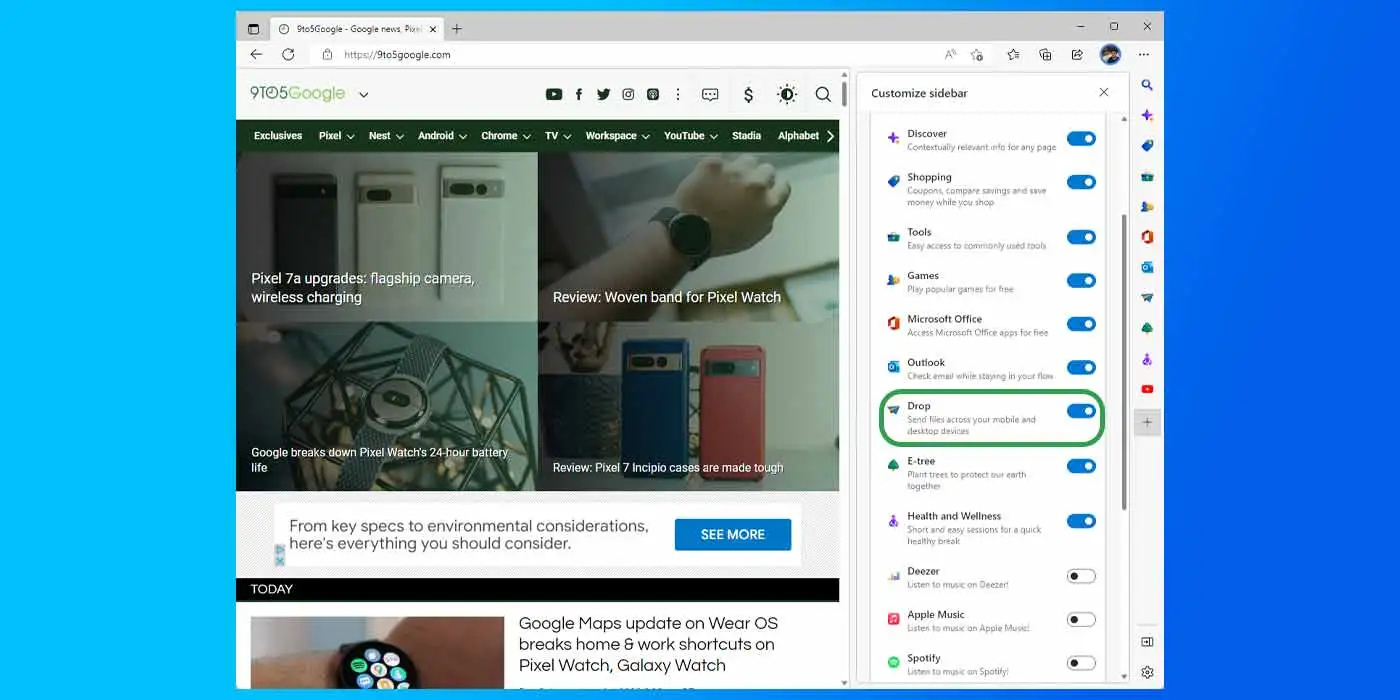
The space required for the files that you send in this chat window will be taken up from your Microsoft OneDrive storage. So, the Drop feature basically works similarly to cloud storage, where you can upload a file to the cloud from one device and download it from another. The only difference between cloud storage and this feature is that Drop is much easier to use as the web browser is something that people use frequently and is open on your device most of the time.
There’s no information about when Drop will make it to the stable version of Microsoft Edge. If you don’t want to wait for the feature to arrive on the stable version of the web browser, you can download Microsoft Edge Canary from Google Play Store on your Galaxy smartphone and from Microsoft Store on your Galaxy laptop and experience easy file sharing with the Drop feature. But keep in mind that the Canary channel might be unstable and is not recommended as a daily driver.