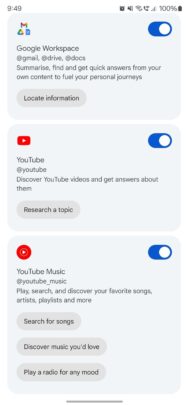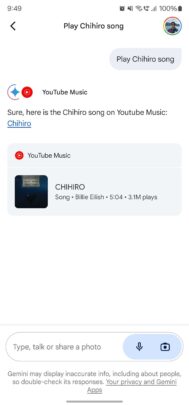Just two weeks ago, it was revealed that Google might soon roll out the ability to play music on YouTube Music via Gemini. Now, the feature has gone live, and you can use voice commands to ask Gemini to play your favorite music.
Gemini can now play songs via YouTube Music
You can now play your favorite music on YouTube Music via a Google Gemini voice command. This feature was leaked last month and was being tested earlier this month. To use this feature, you need to enable the YouTube Music extension from the Settings menu in the Google Gemini app on your Android smartphone or tablet.
That's not the only thing that you can do with Gemini. You can search for music and play a radio for any mood. For example, you can ask Gemini to play an upbeat music radio in the morning or a chilling music radio station on YouTube Music. You can also just ask Gemini to play music, and the AI-powered digital assistant will start your ‘My Supermix' playlist.
The other extensions that Gemini currently has include Google Flights, Google Hotels, Google Maps, Google Workspace, and YouTube. Gemini doesn't have all the features that Google Assistant has, but Google said that it will eventually replace Google Assistant.