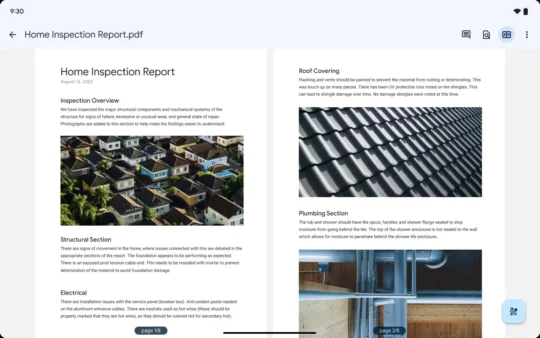Since the launch of Android 12L two years ago, Google has been bringing several improvements to its first-party apps to take full advantage of bigger screens on foldable phones and tablets. Now, the company's app is getting even more changes and features to improve users' productivity.
Google Drive is getting a two-page layout for its PDF viewer. It means you can view two pages of a PDF file side-by-side, improving your productivity. This feature is great while reading books or comparing text from two side-by-side pages. This view is available while using a compatible foldable phone or tablet in landscape mode. To activate this mode, click the button on the top that's visible between the search button and the three-dot menu.
This layout is also great for reading e-magazines and ebooks. Google says this feature is “available now to all Google Workspace customers and users with personal Google Accounts.” The company has added several improvements to the Google Drive app on Android, including the ability to annotate PDF files. The app also supports the multi-instance feature, using which you can open two different files side-by-side.
Google has also added widgets with a more modern design and a navigation rail. The navigation rail allows the app to display more files on devices with a bigger screen, improving the productivity of the user.