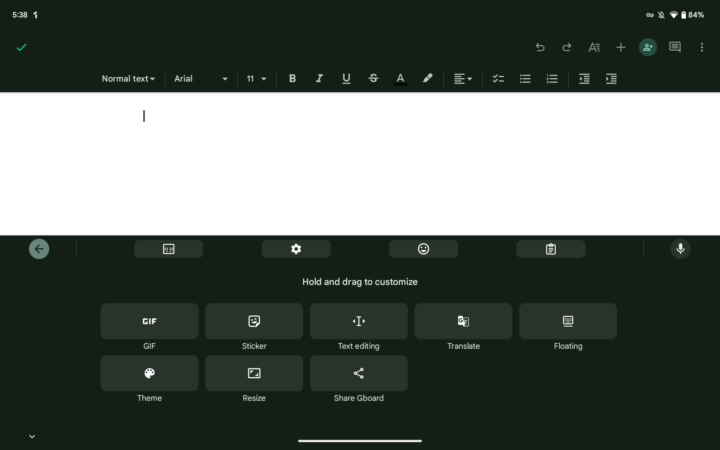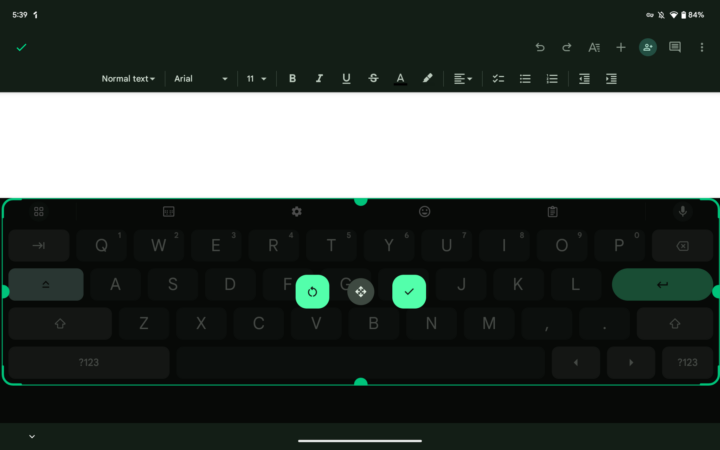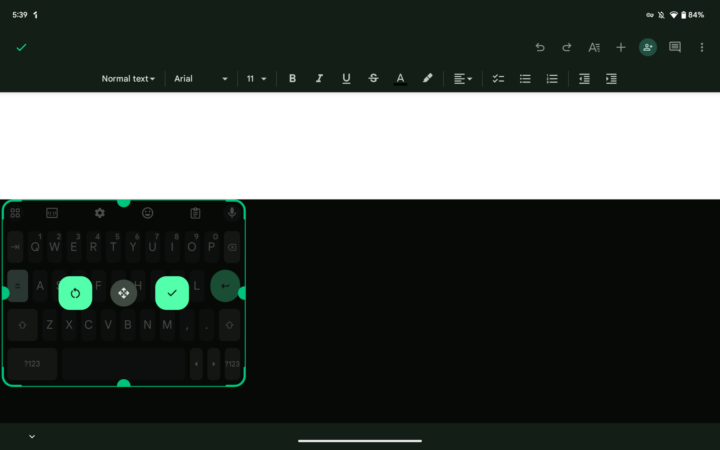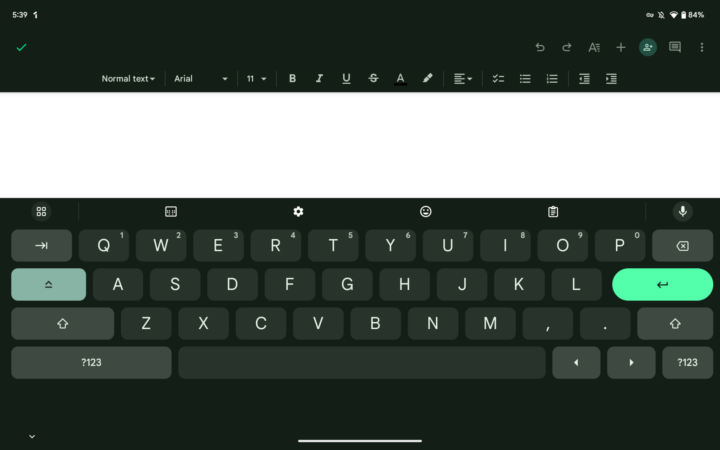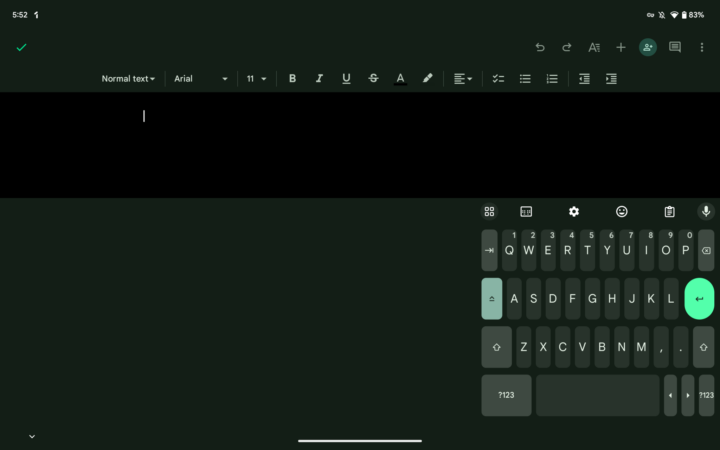According to new reports, customizing and resizing Gboard on your Samsung Galaxy device is getting a whole lot easier with the ‘Resize' feature. Launching the Gboard app shows you a Resize option in the toolbar. When you tap on the Resize option, it takes you to an interface that lets you tweak the Gboard to be taller or shorter. This feature appears to be inspired by Samsung Keyboard's resizing options.
Previously, Gboard had a set number of sizes for the keyboard. You could go to Settings > Preferences > Keyboard height menu. But the change is that instead of the previous seven options: Extra-short, Short, Mid-short, Normal, Mid-tall, Tall, and Extra-tall, you get a drag-to-adjust option for a more granular size adjustment.
You can also drag and move the Gboard across your screen, and if you drag up, you will see an empty space beneath the last row/spacebar. Once you find the right spot, hit the checkmark button to set it there, or ignore it to quickly reset it back to its original height. This is a bit different from the floating keyboard or One-hand keyboard.
The new Gboard Resize option is live with v13.2.05.x and is currently in beta. It is available for the Gboard app on Android, on both phones and tablets. However, it isn't available for all devices as of yet. If you wish to use the new feature, you can join the Gboard beta program by clicking the previously-mentioned link.