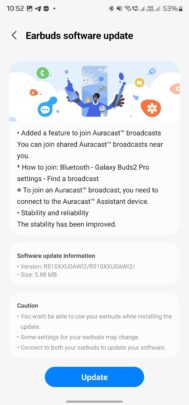A few weeks ago, Samsung announced that it is bringing Bluetooth Auracast to some of its wireless earbuds and smart TVs. Now, the company has started rolling out the Bluetooth Auracast feature to the Galaxy Buds 2 Pro. This new feature lets you join Bluetooth Auracast audio broadcasts whenever they are available.
Galaxy Buds 2 Pro update brings Bluetooth Auracast support
The new software update for the Galaxy Buds 2 Pro comes with firmware version R510XXUAWI2 or R510XXU0AWI2, and it has a download size of 5.88MB. You can download the update through the Galaxy Wearable app. Navigate to Galaxy Buds 2 Pro from the hamburger menu on the left side of the app and then navigate to Earbuds settings » Earbuds software update and tap Download and install. Once the update is downloaded, it will take 2-5 minutes to get installed on the Galaxy Buds 2 Pro.
What is Bluetooth Auracast, and how can it be helpful on your Galaxy Buds?
Bluetooth Auracast was announced in mid-2022, and it offers the ability to stream audio to unlimited Bluetooth wireless earbuds or speakers. For example, a compatible Neo QLED TV can stream audio wirelessly to all the Galaxy Buds 2 Pro units in its Bluetooth network, allowing everyone to hear audio from the TV without disturbing others who are not watching TV. Another example: you and all your friends can simultaneously listen to music from your phone wirelessly through compatible Galaxy Buds. This feature works through Bluetooth LE Audio, and compatible audio products have started launching in the market this year.
The Galaxy Buds 2 Pro are the only wireless earbuds from Samsung to support Bluetooth LE Audio and the LC3 Audio Codec. We expect more upcoming Samsung devices to support Bluetooth LE Audio and LC3 codecs.
You can watch our Galaxy Buds 2 Pro review in the video below.