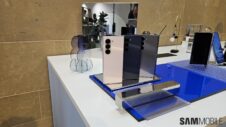After a few months of testing, Samsung had rolled out the Android 10 firmware update for the Galaxy A6 (2018) in Europe earlier this year, and now it looks like the Galaxy A6 (2018) is getting the same Android 10 treatment from Sprint and Virgin Mobile in the USA. The new firmware update carries version number A600PVPU6CTD1.
The Galaxy A6 (2018) was released running Android 8.0 Oreo out of the box, meaning that Android 10 will be the last major firmware update (to a new OS version) the phone will receive. It's a pretty big deal for Galaxy A6 (2018) owners, especially since the update also introduces One UI 2.0.
UI redesigns, new emojis, streamlined navigation gestures and more
These are some of the new additions you can expect from the Android 10 firmware update for the Galaxy A6 (2018). We don't have a full changelog yet, but the latest update is also likely to improve security and stability with the addition of a newer security patch.
To download the Android 10 firmware update on your Galaxy A6 (2018) from Sprint and/or Virgin Mobile in the USA, tap the update notification when it arrives on your phone, or go to Settings » Software update » Download and install. You can also check our firmware archive, download the software package from there, and install it on your Galaxy A6 (2018) using a Windows computer.