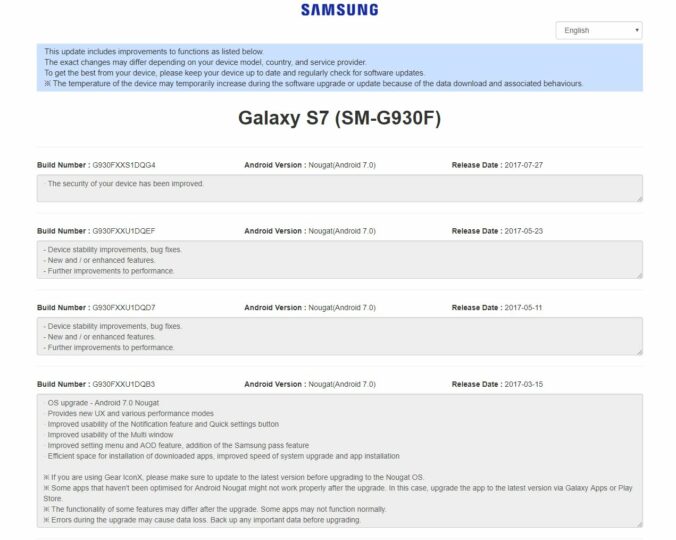Samsung has started recording details about its latest updates, including their respective changelogs, in a new section of its website; however, there's a caveat. Due to its size, the firm has a subsidiary in each country it's operational in—and only a few of them appear to be participating, including India and the United Kingdom, for flagship smartphones.
The way it works is simple: Copy doc.samsungmobile.com/MODEL/CSC/doc.html into your browser's address bar, then switch out the model placeholder with your handset's model number and the CSC with your region's unique CSC. If you want to search for the Galaxy S8+ in India, for example, you'd navigate to doc.samsungmobile.com/SM-G955F/INS/doc.html.
To identify your CSC, open up Settings on your device, tap About Phone, select Software Information, locate the Service Provider Software subheading and take note the last three letters—that's the CSC. If you're struggling to find your CSC, you can use our Device Info application. The CSC is the last three letters of the Product Code in the Firmware section.
From what we can tell, Samsung is updating the documents after it releases a new firmware upgrade, so if you're attempting to find out what's en route to your handset in the future, you're going to be disappointed. But if you need to track down a changelog for a build that's already made the rounds, it should prove to be particularly useful.