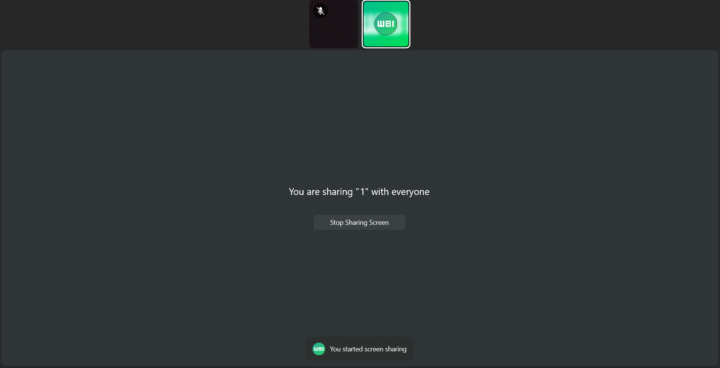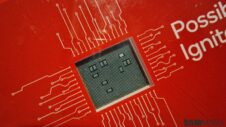It was recently reported that WhatsApp was testing the screen-sharing feature on the Android beta app. Notably, this feature was spotted with the WhatsApp Android beta app v2.23.11.19. Now, the screen-sharing feature is making its way to the Windows platform via the beta channel, and you can use it on your Galaxy Book laptop running Windows.
According to the latest report from WABetaInfo, the WhatsApp Windows app v2.2322.1.0, which is available from the Microsoft Store, allows the beta testers to do screen-sharing during video calls. Once the feature is enabled for your WhatsApp account, users will be able to share the contents of their screen by tapping the specific option within the video call controls.
The WhatsApp screen-sharing feature is available via the stable app for some users on Windows
After selecting the option, users will be asked whether they would like to share their entire screen or a particular window. One nice feature is that WhatsApp users on Windows can also share their screens with individuals using mobile devices during a call. You will be able to control all the features of screen sharing and decide when to stop the stream by clicking the ‘Stop Sharing Screen' button.
While the WhatsApp screen-sharing feature is now available to some beta testers on the Windows platform who have downloaded the WhatsApp app from the Microsoft Store, some users have reported that the feature is also available to users who are using the stable release of the app. In case the updated version isn't available for you within the Microsoft Store, then do not worry, as it will be made available to everyone gradually.