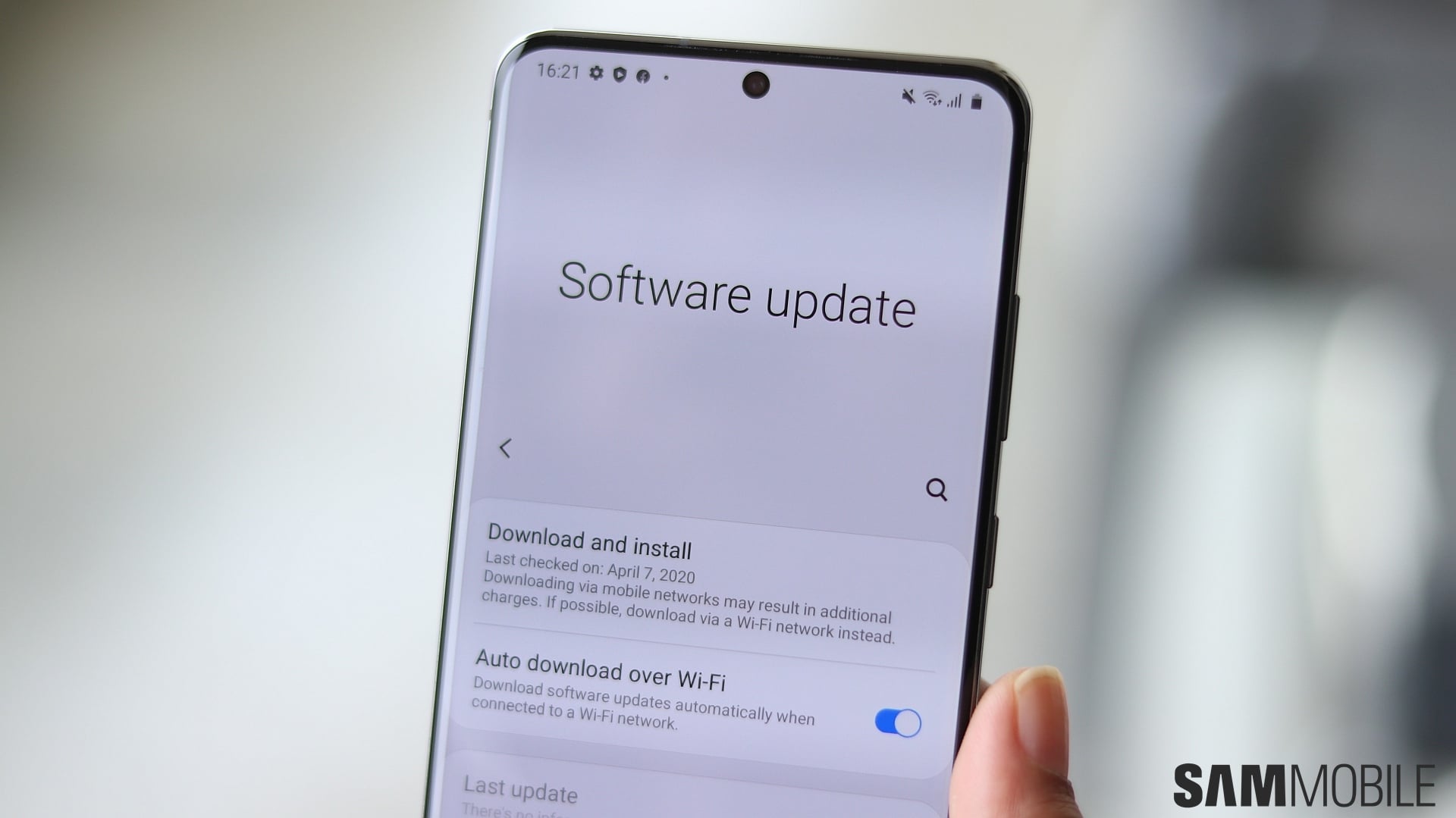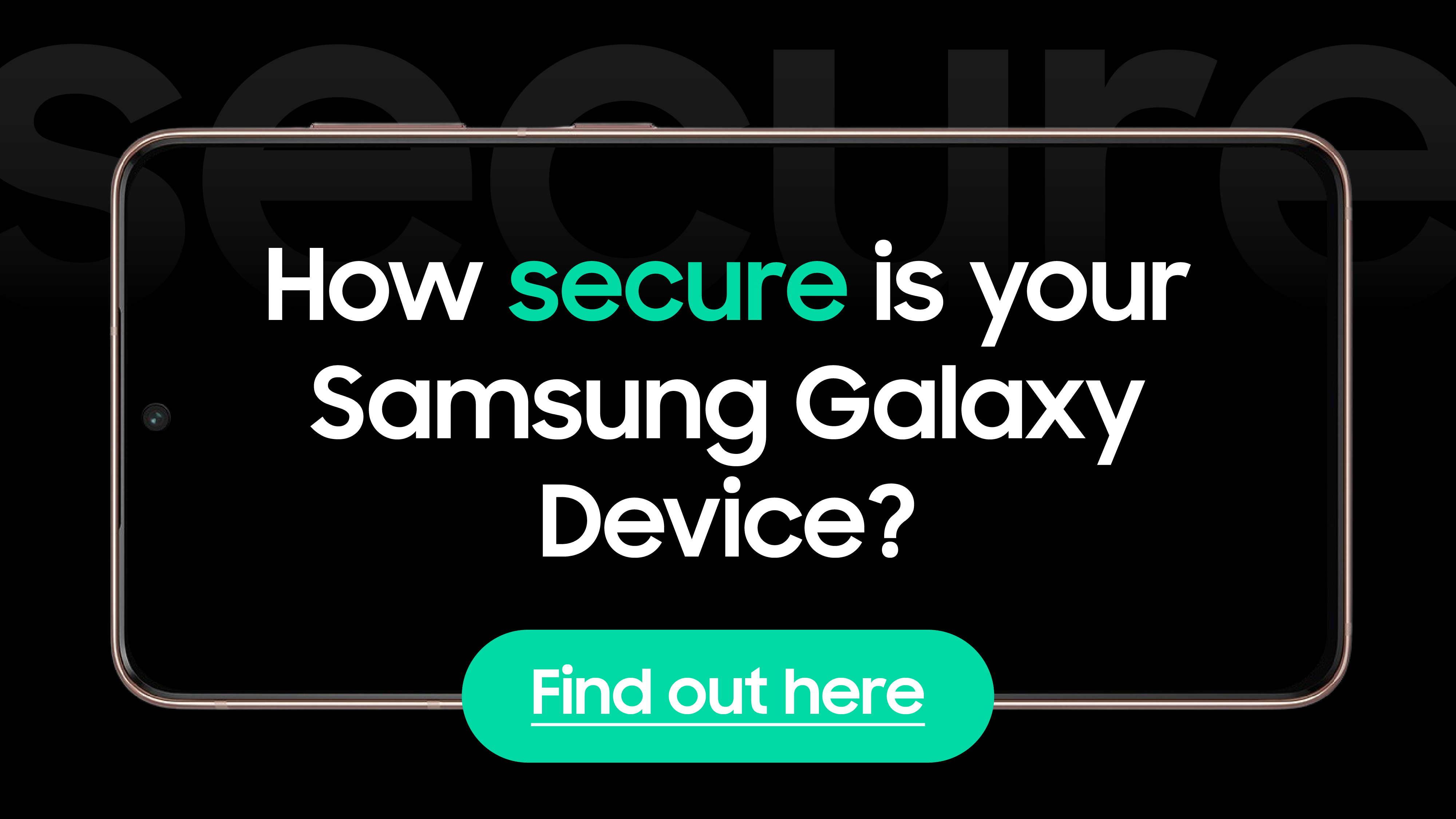Do you keep track of the security patch level of your Samsung device? If not, you definitely should! There are quite a few ways you could do that, all of which would require considerable manual effort.
You'll need to check the software information on your device and then compare it with the latest available patch. There's a much simpler and easier way to get the same information.
SamMobile has launched a new tool that lets you find out the security patch level of your Samsung device. It's the fastest way to check if your device is running the latest version of the patch or if a new version is now available.
Our tool is accessible through both mobile and desktop. We've actually just updated the mobile interface for a more refined user experience. To find out the security patch level, just enter the model number of your Samsung device followed by the country code. You can find this information in the Phone tab of the Software information menu in the settings app.
If you find that a newer version of the patch is available, you can instantly download the latest firmware from our database.