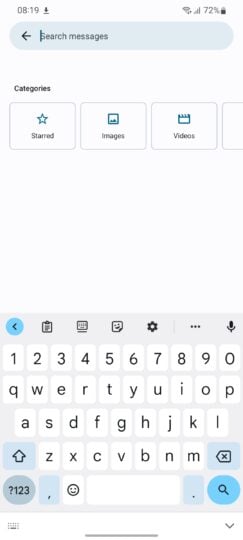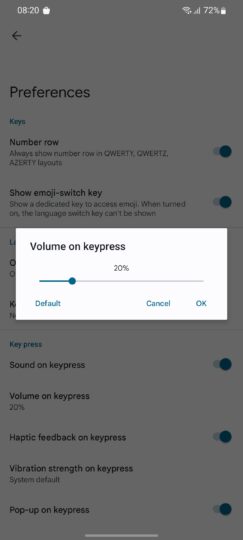Although Samsung ships its smartphones and tablets with the in-house Samsung Keyboard app, many users prefer using other keyboard apps like Gboard and SwiftKey. An issue related to Gboard has been irritating Galaxy users, though, and it hasn't been fixed yet.
Changing the keypress volume level in Gboard's settings menu doesn't work as expected on some Galaxy smartphones and tablets. The keyboard still keeps following the system volume level rather than its own setting. This issue isn't found on most non-Samsung smartphones, which means that either Google or Samsung needs to address the issue on Galaxy devices.
Since the keypress volume doesn't change as per the Gboard's own settings, it could irritate users who want their phone to be in silent mode but want audio feedback for their keypress. It could also create problems for those who wish to have different volume levels for their media playback and keyboard key presses.
Have you been facing this issue on your Galaxy smartphone? Let us know in the comments section below.
Join SamMobile's Telegram group and subscribe to our YouTube channel to get instant news updates and in-depth reviews of Samsung devices. You can also subscribe to get updates from us on Google News and follow us on Twitter.