After releasing the stable Android 13 update to the Galaxy A33 5G, Galaxy A53 5G, Galaxy Note 20, Galaxy S20, Galaxy S21, and Galaxy S22 series over the past few weeks, Samsung has released the stable Android 13 update to the Galaxy Tab S8 series.
Right now, only the 5G models of the Galaxy Tab S8 are getting the stable Android 13 (One UI 5.0) update in all European countries. The Galaxy Tab S8 is getting the update with firmware version X706BXXU2BVK4. The Galaxy Tab S8+ is getting the update with firmware version X806BXXU2BVK4, while the Galaxy Tab S8 Ultra is getting the update with firmware version X906BXXU2BVK4.
You can check for the new update by navigating to Settings » Software update and tapping Download and install. The update also brings the November 2022 security patch that fixes close to four dozen privacy and security vulnerabilities in Galaxy smartphones and tablets. The update brings faster performance, dozens of new software features, revamped UI design, and improved privacy and security.
Galaxy Tab S8 Android 13 (One UI 5.0) update: What's new?
The Android 13 (One UI 5.0) update brings a revamped UI design, featuring the expanded Color Palette feature, stacked widgets, bigger app icons in the notifications area, tweaked quick setting toggles, and translucent effects in the notifications area. Animations and transitions now appear smoother.
The new software also brings per-app language settings for support apps, improved stock apps, and more accessibility settings. Samsung has added OCR (Optical Character Recognition) capabilities across the system. So, the Camera and Gallery apps can extract text from images. Even Samsung Keyboard can open the camera view and capture text from the live camera feed.
The South Korean firm has renamed Bixby Routines to Modes & Routines. It is a simpler version of Bixby Routines, with some pre-set routines for most people. Bixby and Modes & Routines have both received new features and new options. There are now more granular options for how each app can display notifications.
There are now more emojis, emoji pairs, animated emojis, and AR emojis. There is a simplified Privacy & Security section, a new Connected Devices menu, and new multitasking gestures. Search performance within stock apps and One UI has improved. The camera app has received a slightly simplified design.
Samsung DeX UI has received improvements. Samsung Gallery, Samsung Internet, Samsung My Files, and other stock apps have received lots of new features. RAM Plus can now be customized or turned off. Built-in image and video editors have improved as well. There is also a detailed Wi-Fi Diagnostics menu.
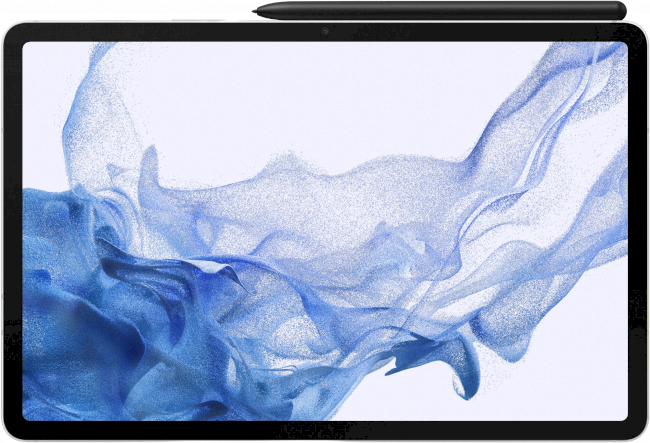
SamsungGalaxy Tab S8 5G

SamsungGalaxy Tab S8+ 5G
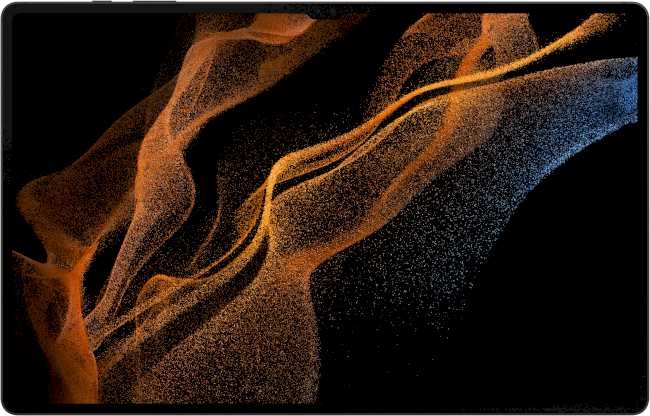
SamsungGalaxy Tab S8 Ultra 5G







