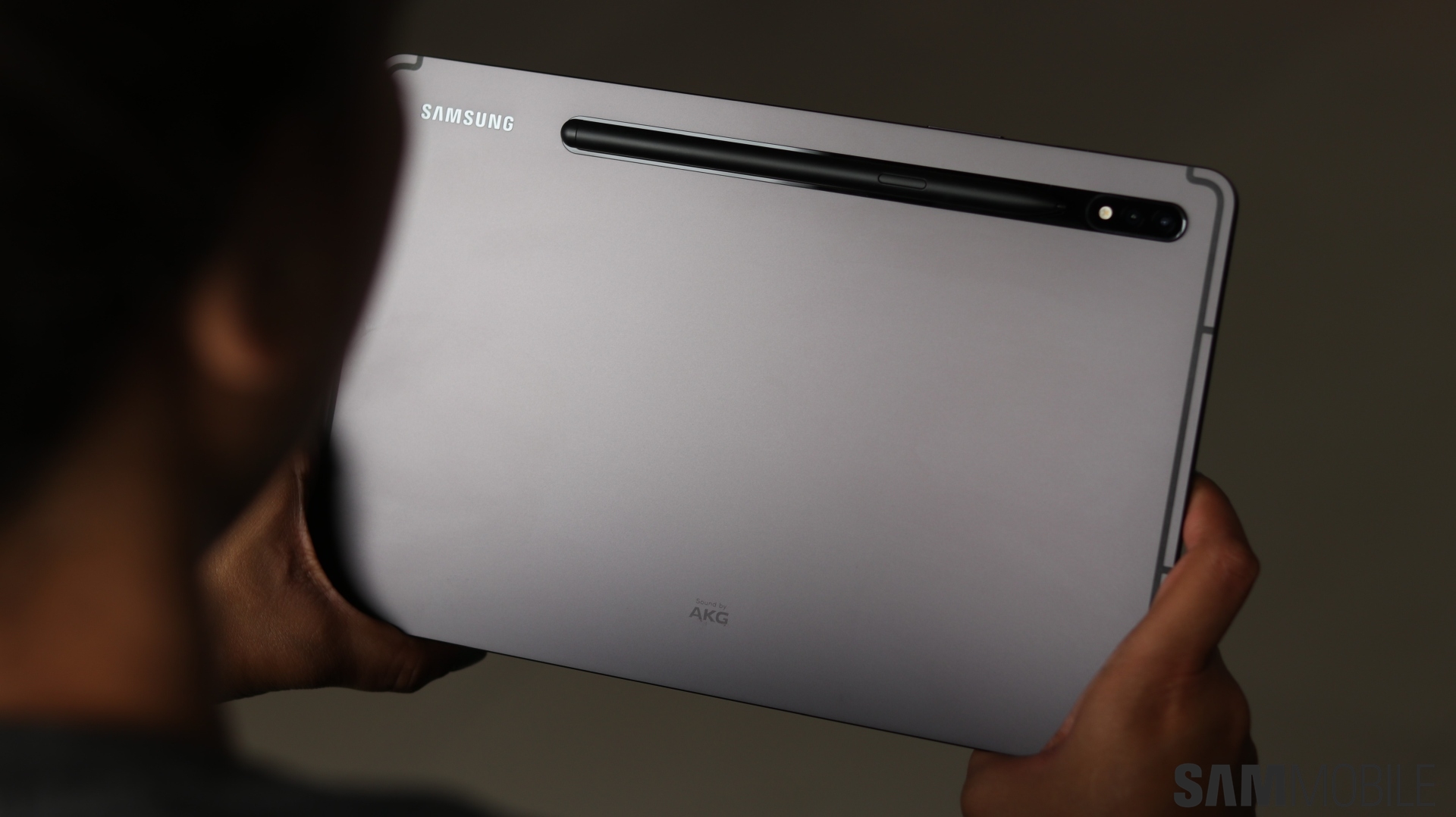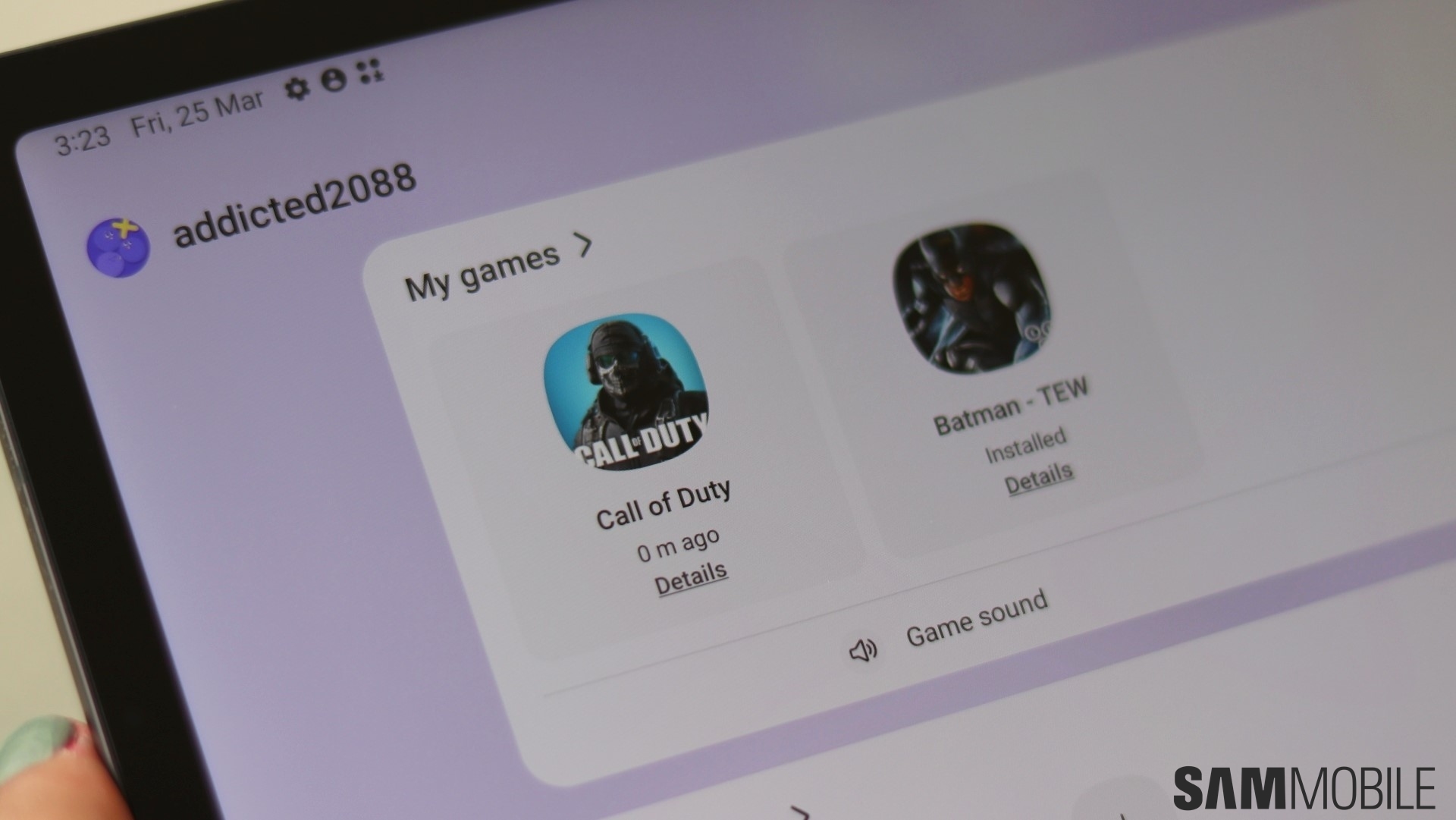Samsung's consistently been making the best flagship Android tablets for a while, and this year the company is further increasing its focus on the tablet segment by launching its latest flagship slate in three different sizes, just like it has been doing with its premier flagship smartphone lineup since 2019.
The Galaxy Tab S8 is the smallest of the bunch, with a 11-inch screen like the Galaxy Tab S7 from 2020. Samsung is once again using an LCD panel over an AMOLED panel for the smallest model, but other than that, this is a flagship tablet through and through, with the latest Snapdragon chip inside and support for Samsung's low-latency S Pen on the 120Hz display.
Does it have what it takes to satisfy all your work and entertainment needs, however? Or should you be looking at the Galaxy Tab S8+ or Galaxy Tab S8 Ultra instead? Read on to find out.
Design
When it comes to design, Samsung's not changed anything compared to the Tab S7 lineup. The Galaxy Tab S8 has the standard construction we've seen from earlier flagship Galaxy tablets. The front's all screen along with standard bezels, with no notch for the selfie camera unlike the Galaxy Tab S8 Ultra.
The back's all sleek metal that can easily slip out of your hand, although the relatively small size of the Tab S8 makes that a non-issue in day-to-day use. The back also has a cutout where the S Pen magnetically sticks for charging and for staying out of your way when you're using the tablet with your fingers.
There's no S Pen slot on the tablet, as Samsung is using a standard pen-style stylus as it has done with previous tablets. The larger S Pen is more comfortable for drawing and using as a mouse instead of your finger; more on that later on in the review.
The Tab S8's not very thick, though it's nothing close to the sleekness of the Galaxy Tab S5e. Despite that, there's no 3.5mm headphone jack. Of course, those who buy these costly flagship tablets are probably okay with buying wireless earbuds, but seekers of high-end audio quality will need to use USB-C earphones or a USB-C to 3.5mm dongle.
For biometrics, the Galaxy Tab S8 has a fingerprint reader embedded into the power button, just like the Tab S7. The sensor is accurate and quick, but I would recommend sticking to facial recognition, which is simply more comfortable to use on a tablet. An in-display fingerprint sensor would have been a lot better here, but Samsung is making some cuts on the base model to keep it competitive when it comes to pricing.
Finally, there's no kind of IP rating for water and dust resistance on the Galaxy Tab S8 series. For me, that isn't a problem, but some of my colleagues here at SamMobile have been wishing Samsung would introduce water and dust resistance on its tablets and it looks like they'll have to keep waiting to see if the company changes its mind next year.
Display and audio
With the Galaxy Tab S7 series, Samsung made compromises in the type of screen on the smaller model. The Galaxy Tab S8 continues that new tradition – the 11-inch screen here is of the LCD variety while the larger models get AMOLED panels.
Overall quality is great – high brightness (especially when watching HDR videos on YouTube), fairly vivid colors, wide viewing angles, and a smooth 120Hz refresh rate are part of the package. But the black levels aren't so great, so the overall contrast is not as impressive as it is on AMOLED panels.
The screen is also quite reflective, which can be an issue outdoors. Those who stick to indoor use with their tablets will not find this to be a problem, but if you're thinking of sitting by the pool and watching a couple of videos or draw something with the S Pen, expect to see your face in the display more often than you'd like.
As far as screen size is concerned, the 11 inches of real estate is not going to be a problem unless you try to run multiple apps next to each other or run the Dex desktop environment. That's better suited to something like a 12.4-inch screen or bigger, especially since the larger dimensions mean you can connect to a wider keyboard case for more comfortable typing.
The keyboard case Samsung sent over with the Tab S8 feels cramped, at least initially. As someone who types on keyboards to earn a living, I got used to it quickly, but that may not be the case for everyone. Getting a separate Bluetooth keyboard might be a better idea if you're planning to get a lot of work done on this tablet.
For sound, the Tab S8 comes with quad speakers, two on the left and two on the right when you hold the tablet in landscape orientation. And damn, can they get loud. They can easily fill a medium-sized room, and if you have a small room, you might want to stay away from maximum volume.
Quality-wise, the speakers sound great. There's no distortion even at maximum volume, although I would have liked to see punchier speakers like the iPad. That's actually a standard complaint of mine whether I'm using a flagship Galaxy phone or tablet – Apple's speakers simply offer punchier, fuller-sounding speakers.
That said, unless you're comparing the Tab S8 with an iPad next to it, you'll be just fine with the former's built-in speakers, especially with Dolby Atmos turned on. Whether it be movies or gaming, the audio experience here is top-notch.
S Pen
Samsung introduced high refresh rate screens to its tablet lineup with the Tab S7 and S7+, which meant it was also the first time that the company was able to bundle an S Pen with reduced latency for a more pen-to-paper feel. And this year, Samsung says it has further reduced the S Pen's latency so your drawing and note-taking should have virtually no lag, and my experience supports that claim.
I'm not an artist or anything, though, so I let my wife draw stuff on the Tab S8, and she had a similar opinion. However, you probably won't find any difference between the S Pen experience on the Tab S7 series and the Tab S8 series unless you try really, really hard.
Like the Tab S7 duo, the Galaxy Tab S8 series supports drawing with the S Pen in apps like Clip Studio Paint, but now with newer features like using your Galaxy phone as a dedicated toolset for the S Pen so you're free from distractions on the tablet screen (this works with the Samsung Notes app, too).
As far as the S Pen's stock software and gesture features go, Samsung doesn't seem to have introduced anything new, so I'd recommending reading our Galaxy Tab S7+ review for more details on those.
Performance
The Galaxy Tab S8 is a super performer thanks to the Snapdragon 8 Gen 1 chip inside. Thanks to the bigger size of the device, there aren't any throttling and heating issues, and everything you throw at this thing is handled with ease.
Whether it be gaming, running multiple apps side by side, or using Dex, the Tab S8 never skips a beat and will respond to all your inputs quickly. The Snapdragon 8 Gen 1 is nowhere close to the power of Apple's new chips, naturally, but that's not something you will notice in day-to-day use, whether it's simple tasks or something complex.
Gaming performance is top-notch, too. None of Samsung's controversial throttling measures made their presence felt in actual gaming, so I would advise not paying heed to all that drama. And the Tab S8 is also the best of the lot if you want to game comfortably, especially in shooters like Call of Duty, because of how much easier you can get to the controls.
Software, Dex experience
The Galaxy Tab S8 series is launching a year and a half after the Galaxy Tab S7, so naturally there's considerably newer versions of Android and Samsung One UI out of the box. Like the Galaxy S22 smartphones, the Galaxy Tab S8 comes with Android 12 and One UI 4.1, and Samsung will be updating it with four major OS upgrades, so you'll eventually get Android 16 and whatever corresponding One UI version that brings if you buy this tablet.
Samsung's giving you most of the traditional Galaxy features here, including a screen recorder, Secure Folder, and more. You can also use the Tab S8 as a second screen for your Windows computer. Speaking of computers, the Galaxy Tab S8 can kind of become one itself thanks to Samsung Dex.
While Dex provides the best PC-like experience if you connect a mouse and/or keyboard and use an external display, being able to switch to the desktop interface on the tablet itself is handy for getting some quick work done. Or so Samsung says, at least. Since Dex is just Android with a desktop UI on top, too many apps still just work like their mobile counterparts even in Dex mode.
For example, I wrote this review in Chrome in standard non-Dex mode on the Tab S8, because Chrome in Dex doesn't behave any different. The one good thing about Dex on the tablet is that you can have apps open in resizable windows similar to desktop operating systems. Outside Dex, the maximum apps you can open at the same time on the screen is three.
Battery life
The 8,000 mAh battery on the Galaxy Tab S8 isn't huge on paper, but in practice, it's enough to power through an entire day of work and play. At idle, the tablet barely loses 2-3% battery overnight, though I should point out I used the Wi-Fi-only variant so that helps.
To give just one example: The tablet lasted more than three days even when I watched over 6 hours of Netflix, played a high-end game for 40 minutes, worked a little in Dex mode, and browsed for an hour or so on Chrome and Twitter. Endurance is excellent, in short, and will never leave you worried, which is just like it's supposed to be with tablets.
For charging, I used a 25W Samsung super fast charger. I didn't have a 45W charger on hand so I couldn't test that, but even 25W charging is pretty quick. Starting at around 2% battery, the tablet managed to get to 45% charge in half an hour and 85% in 60 minutes. A full charge took around 90 minutes in total. You can also limit maximum charging to 85% to extend the lifespan of the battery, by the way; it's a feature long supported on Samsung tablets and is now available on its phones, too.
Camera
The Galaxy Tab S8 has a dual rear camera setup comprised of a 13MP regular and a 6MP ultra-wide sensor, similar to the Galaxy Tab S7 did (which had a 5MP ultra-wide). The front camera's now a 12MP sensor instead of an 8MP one, though. Picture quality, however, is still what you expect from tablets: okay when there's nice bright light and noisy and soft in low-light situations.
That said, the front camera is more than good enough for video calls, both indoors and outdoors. And with Samsung's Auto Framing feature, you can now keep yourself in the center of the frame should you decide to move around when on a video call or when shooting videos in the Camera app. Auto Framing works well enough, although it requires you to be at a sufficient distance to work its magic.
Auto Framing is only available in third-party apps if you enable the video call effects feature from the Advanced features menu in the tablet settings. Video call effects, for the unaware, also let you blur out the background in video calls, which is excellent if you take a lot of work meetings from home. It even works in Instagram, if you're wondering.
Verdict
The Galaxy Tab S8 is best described as an entertainment device that can sometimes double up as your workstation. Indeed, if watching videos, making video calls, or playing games is what you want to do on a tablet, the Galaxy Tab S8 is excellent. But for work or for drawing with the S Pen, the 11-inch screen might feel a little cramped to some.
On the other hand, the more compact dimensions do have the advantage of letting you carry the tablet around more comfortably. If that's something that attracts you, the Galaxy Tab S8 is actually a great pick, as it can do everything its siblings can even if it doesn't provide the absolute best experience. Plus, its price tag is the lowest, and that has to count for something, right?