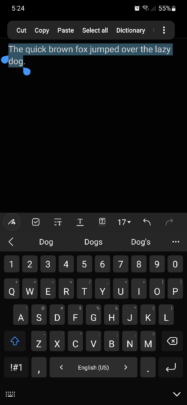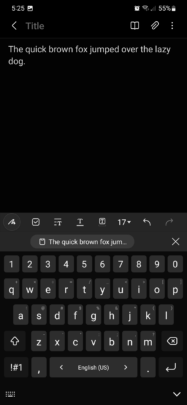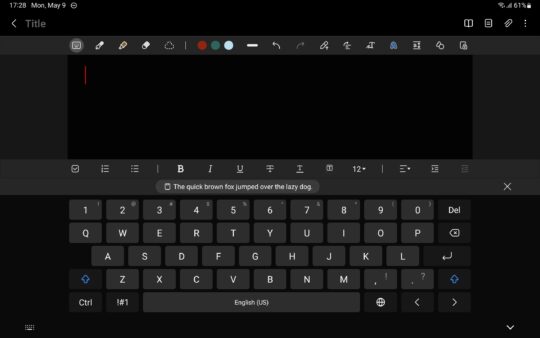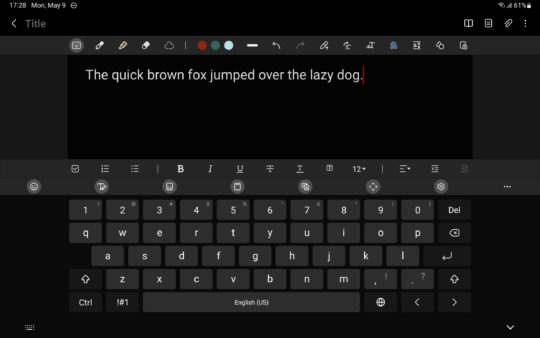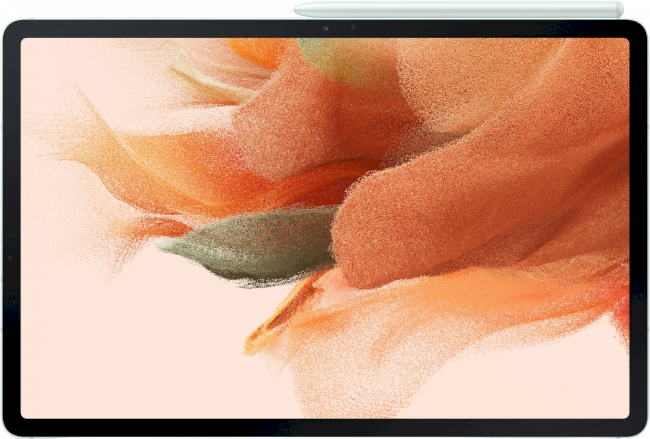One of my favorite Samsung Keyboard features came to light the moment I began using a Galaxy smartphone and a Galaxy tablet every day. Namely, it's a cross-device Clipboard syncing feature that allows a Samsung Account user to share copied text and items almost instantaneously across multiple Galaxy devices.
I use the Galaxy S22+ for all my mobile phone needs and the Galaxy Tab S7 FE for everything else, including office work via Samsung DeX and entertainment using the usual apps like Netflix, YouTube, Spotify, Game Launcher, and so on.
I also happen to be an avid Samsung Keyboard user, at least whenever I'm not using my curved, physical Microsoft keyboard connected to my DeX hub. Therefore, I was very happy to see that Clipboard – which is already one of my favorite Keyboard features – boasts such robust cross-device syncing capabilities.
What can cross-device Clipboard syncing do for you?
In practical terms, having a cross-device Clipboard means that every bit of copied text, links, and photos that land inside the Clipboard on one Galaxy device can be pasted inside text fields on other Galaxy devices as long as they all use Samsung Keyboard on the same Samsung Account.
If you need an introduction to the Clipboard in Samsung Keyboard, make sure you click the link and check our guide on how to enable and use this feature.
Cross-syncing in Samsung's Clipboard works pretty much flawlessly and as advertised. Namely, you copy items to the Clipboard on one Galaxy device, and you can then use (paste) those copied items on another Galaxy phone or tablet via Samsung Keyboard almost instantaneously. It's that simple, and the process doesn't require a detailed explanation.
It is a bit of a shame that this Clipboard feature may be unknown to countless Samsung fans who aren't using more than one Galaxy device at a time. Cross-device syncing can save you a lot of hassle, and once you know it is there, it becomes a fantastic tool for easily copy-pasting content and even transferring small bits of data across Galaxy phones and tablets.
Assuming you don't hate Samsung Keyboard for other reasons, you're bound to love this cross-syncing Clipboard feature. So why not give it a try when you have the chance and share your thoughts with us in the comment section below?
Join SamMobile’s Telegram group and subscribe to our YouTube channel to get instant news updates and in-depth reviews of Samsung devices. You can also subscribe to get updates from us on Google News and follow us on Twitter.

SamsungGalaxy S22+