Every new smartphone from Samsung, whether it's cheap or an uber-costly flagship, comes with new wallpapers. It's just one way Samsung makes new phones stand out from existing ones, but as you may have noticed, Samsung's default out-of-the-box wallpapers always tend to be boring and similar to those that came before, especially on its flagship devices.
Samsung also tends to provide a limited number of wallpapers on each device, and some of them work only on the lockscreen. All of that has always irked me, even though I don't really care about the wallpaper on my phone or PC (at one point I used to apply a fully black image as my phone and PC background). Thankfully, Samsung seems to be fixing its wallpaper situation with the One UI 5.0 update.
One UI 5.0 brings some playful wallpapers
As seen on the One UI 5.0 beta running on the Galaxy S22 series and other Galaxy phones in the beta program, you now have considerably more preloaded wallpapers to choose from. Samsung is now dividing wallpapers into categories. You still have those sand and flower-like wallpapers as you did before, but there are two extra categories – Graphical and Colors.
It's all part of the new lockscreen customization that Samsung has introduced with One UI 5.0 (see the video embedded below), taking inspiration from its Good Lock app. But the increased variety of wallpapers, which can be used on both the home screen and lockscreen, has piqued my interest the most as they help break the monotony of the wallpapers that Samsung preloads on its smartphones (again, it's mostly flagship ones that have boring wallpapers).
These new backgrounds don't exactly ooze class and are likely to appeal more to young users, but at least Samsung's default wallpaper options don't suck anymore and you can now choose between both classy and playful backgrounds. I particularly like the fact that you can just select a random color as the wallpaper, and it can be done right from Samsung's official wallpaper selection instead of forcing you to download images yourself from the internet or the Galaxy Store.
That said, there are only a handful of “Graphical” wallpapers preloaded on One UI 5.0. They look great, but I have my fingers crossed Samsung will add a few more with updates and every time the company launches a new smartphone. And hopefully, Samsung will not be limiting these new wallpapers to just flagship devices and will actually make them a standard One UI feature going forward, no matter which device one's using.

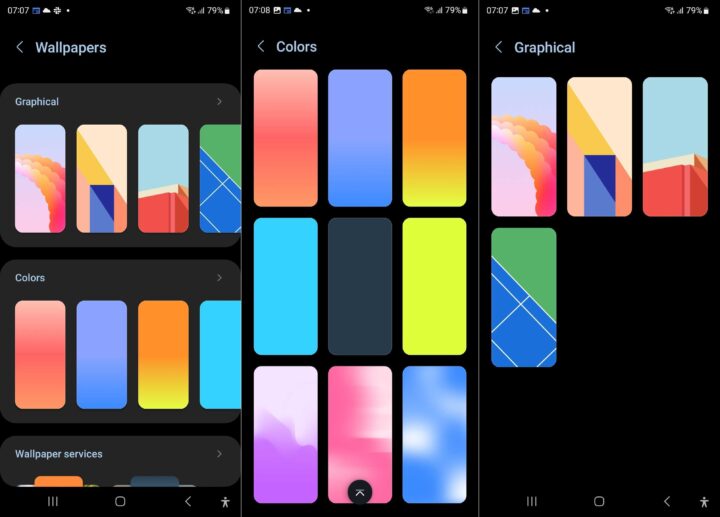

![[Video] Discover all the advanced features on your Galaxy phone or tablet!](https://www.sammobile.com/wp-content/uploads/2024/07/Samsung-One-UI-advanced-features-226x127.jpeg)




