Samsung released the Android 11 update to the Galaxy Tab S7 and the Galaxy Tab S7+ last week with One UI 3.1. The company's flagship tablets became the first Galaxy devices to receive the One UI 3.1 update. The South Korean firm has now revealed all the new features that are a part of the One UI 3.1 update.
One UI 3.1 brings Auto Switch, Wireless Keyboard Sharing, and Second Screen
With One UI 3.1, Samsung's focus is on enhancing productivity and streamlining the Galaxy ecosystem. Galaxy Tab S7 and Galaxy Tab S7+ users can now move across devices seamlessly by copy/pasting images and text with other devices running One UI 3.1 such as the Galaxy S21. They can also continue browsing the internet from where they left off on other devices, thanks to Samsung Internet. For example, after browsing a webpage on the Galaxy S21, they can continue browsing it on the Galaxy Tab S7 by clicking on the Samsung Internet icon on the bottom right corner of the multitasking menu.
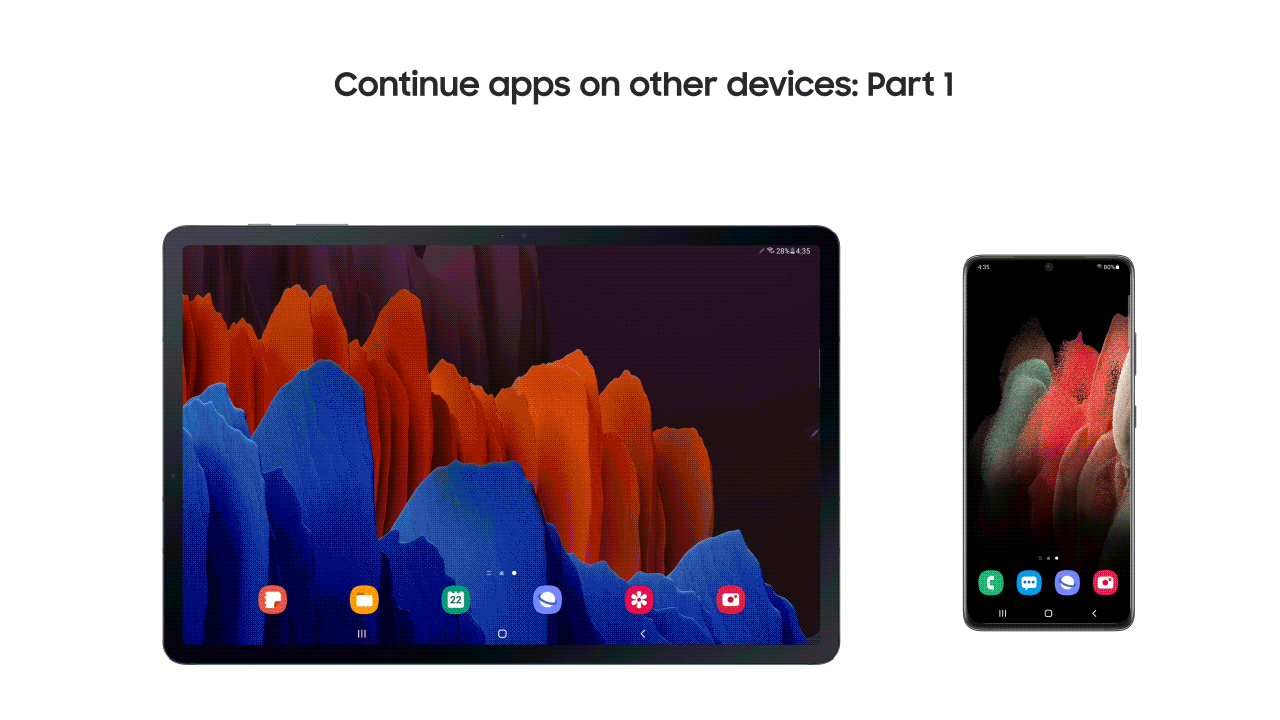
With the Second Screen feature, users can connect the Galaxy Tab S7 or the Galaxy Tab S7+ with their WiDi (Wireless Display)-capable Windows 10 PC for more screen real estate. The Extend Mode allows the Galaxy Tab S7 to act as the second screen and move app windows there for enhanced productivity. With the Duplicated Mode, the laptop's screen can be mirrored to the Galaxy Tab S7 series device.
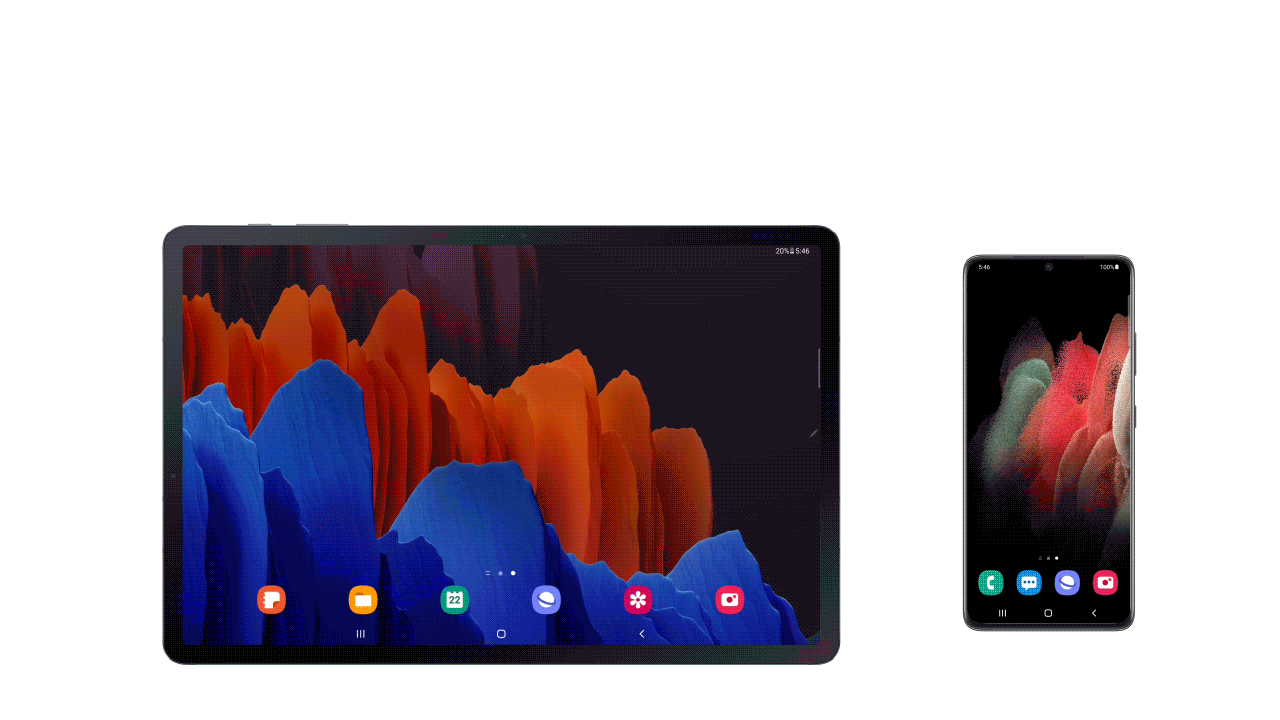
The Wireless Keyboard Sharing feature allows users to use the Galaxy Tab S7's Book Cover Keyboard to type and navigate on the Galaxy S21. The Auto Switch feature can be used to share the Galaxy Buds Pro between the Galaxy S21 and the Galaxy Tab S7, depending on which device is being actively used. Obviously, to use all these features, users would need to be logged into the same Samsung account on all their compatible Galaxy devices.
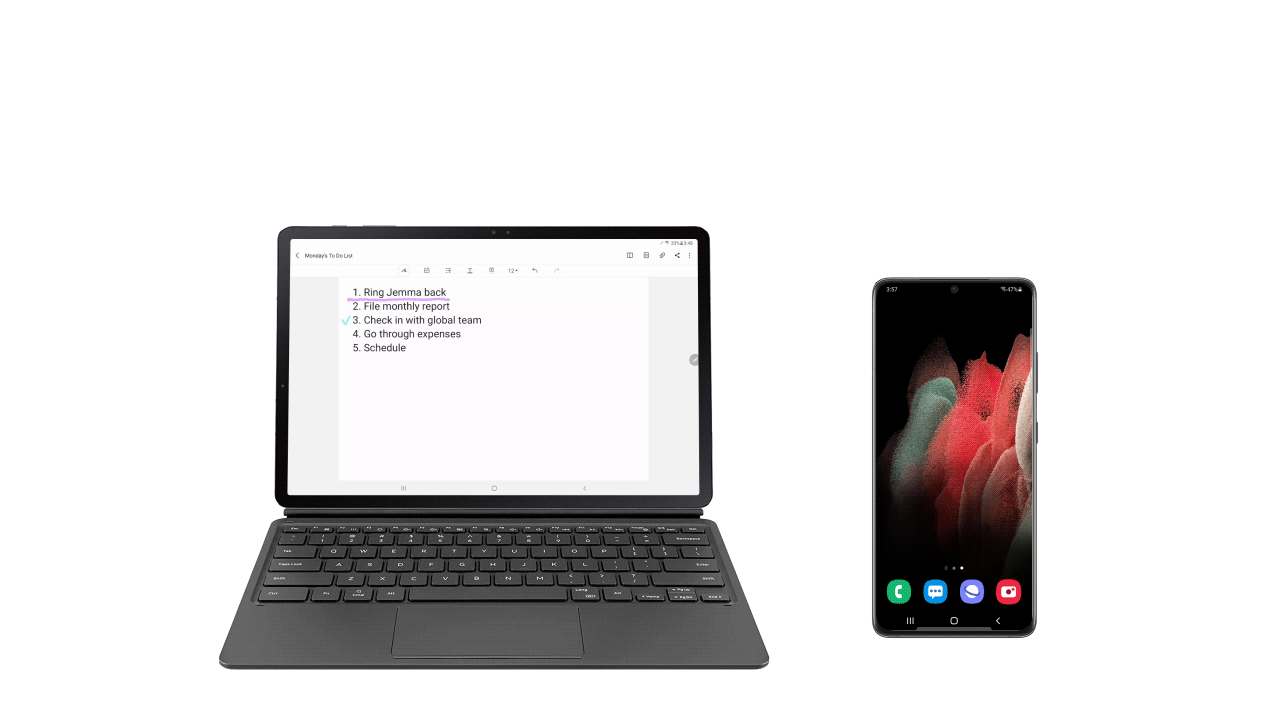
The One UI 3.1 update is rolling out to the Galaxy Tab S7 and the Galaxy Tab S7+ in various markets. Samsung could release the same update to other smartphones and tablets over the next few months. However, the company mentions that not all devices running One UI 3.1 would get all these features.
SamsungGalaxy Tab S7
SamsungGalaxy Tab S7 Plus







