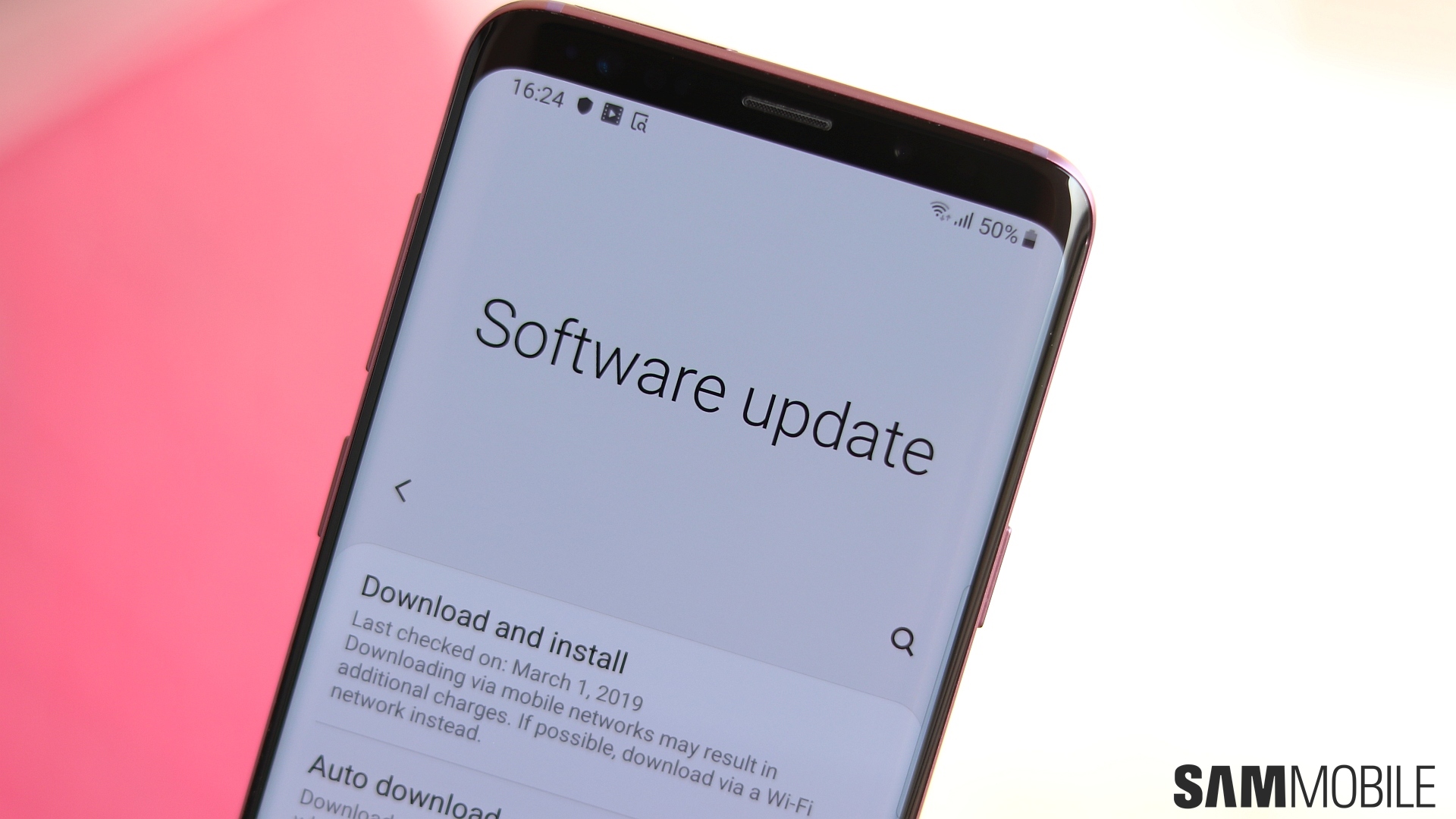Samsung has started picking up the pace with the April 2019 security patch rollout. As expected these days, the company's flagship devices are getting the latest security maintenance release first. Following updates for the Galaxy Note 8 and Note 9, Samsung is now rolling out the monthly update for the Galaxy S9. The update bumps the software version to G965FXXS3CSD1 in Germany and weighs 110.14MB over the air.
The new update doesn't bring anything except security enhancements. As detailed by Samsung earlier this month, the April 2019 security patch fixes five critical and dozens of high-risk Android OS vulnerabilities. It also patches 15 Samsung Vulnerabilities and Exposures (SVE) items.
To update your Galaxy S9 or S9+ to the latest software, open the Settings app, go to Software Update, and tap on Download and install. Do note that updates are released in stages and may take some time before they reach every Galaxy S9 unit across the globe. You should get a notification when the update is available for you.
Have you received the April 2019 security patch on your Galaxy S9? Drop a comment below and let us know if you see any notable changes.