Samsung DeX is pretty amazing, and we've talked about it plenty of times in the past. It lets you view pictures and videos on the big screen, create and edit documents while you're away from your computer, and even multitask using just your smartphone.
Samsung has put in a lot of work over the years to improve DeX. Some things worked, and some didn't. Last year, it introduced Wireless DeX so that it can be used even without a cable. It also works directly on the tablet's big screen to offer a desktop-like UI. We think that DeX can be improved even more if Samsung can introduce some new features and iron out a few kinks.
Features that can improve Samsung DeX
- Option to change the behavior of the Enter key: DeX works great with wired and wireless keyboards, allowing you to reply to messages, write emails, and more. However, there's a small but irritating issue that we face while replying to messages. When you press the Enter key, it takes the cursor to a new line rather than sending the message. Samsung could work on a feature that lets you select apps where the Enter key's behavior changes. For example, the feature could let you add apps like Messages, Signal, and Slack so that pressing the Enter key sends the message rather than entering a new line in the text field.
- An easier way to add emojis: Right now, there's no easy way to add emojis while replying to emails or messages. While some chat apps like Slack and WhatsApp have their own dedicated emoji bars, many other apps don't. And Samsung doesn't mirror the phone's on-screen keyboard in DeX. So, you have to grab your phone and add emojis from there, which breaks the workflow. We hope that Samsung will allow using the phone's on-screen keyboard in the DeX mode in the future so that adding emojis won't be an issue anymore.
- Allow password manager apps in DeX mode: Right now, password manager apps like 1Password and Samsung Pass don't work in the DeX mode. It's hard to remember all the passwords while signing into websites. Samsung should find a way to solve this issue, at least with its own password manager app.
- Offer 4K resolution option for DeX: Right now, Samsung DeX is limited to QHD resolution at 60Hz, and that too, when it is connected to a screen via a cable. When you're running DeX wirelessly, it tops out at Full HD. With 4K TVs and monitors getting common these days, Full HD and QHD resolutions tend to appear a little blurry. We believe that modern high-end Galaxy phones such as the Galaxy S21 and the Galaxy Z Fold 2 can drive 4K screens at 60Hz. Allowing 4K resolution would help in fitting even more content on the screen, making DeX even more productive.
These are a few issues that we face while using DeX on a day-to-day basis. Samsung is no longer the only brand in town to have a DeX-like feature on its smartphones and tablets. Motorola and Xiaomi have recently introduced similar modes with their new smartphones, and even Google appears to be working on a DeX-like desktop mode with Android 12. So, Samsung needs to keep improving DeX and adding more features in the future.
What features would you like in the next iteration of Samsung DeX? Let us know in the comments section below!
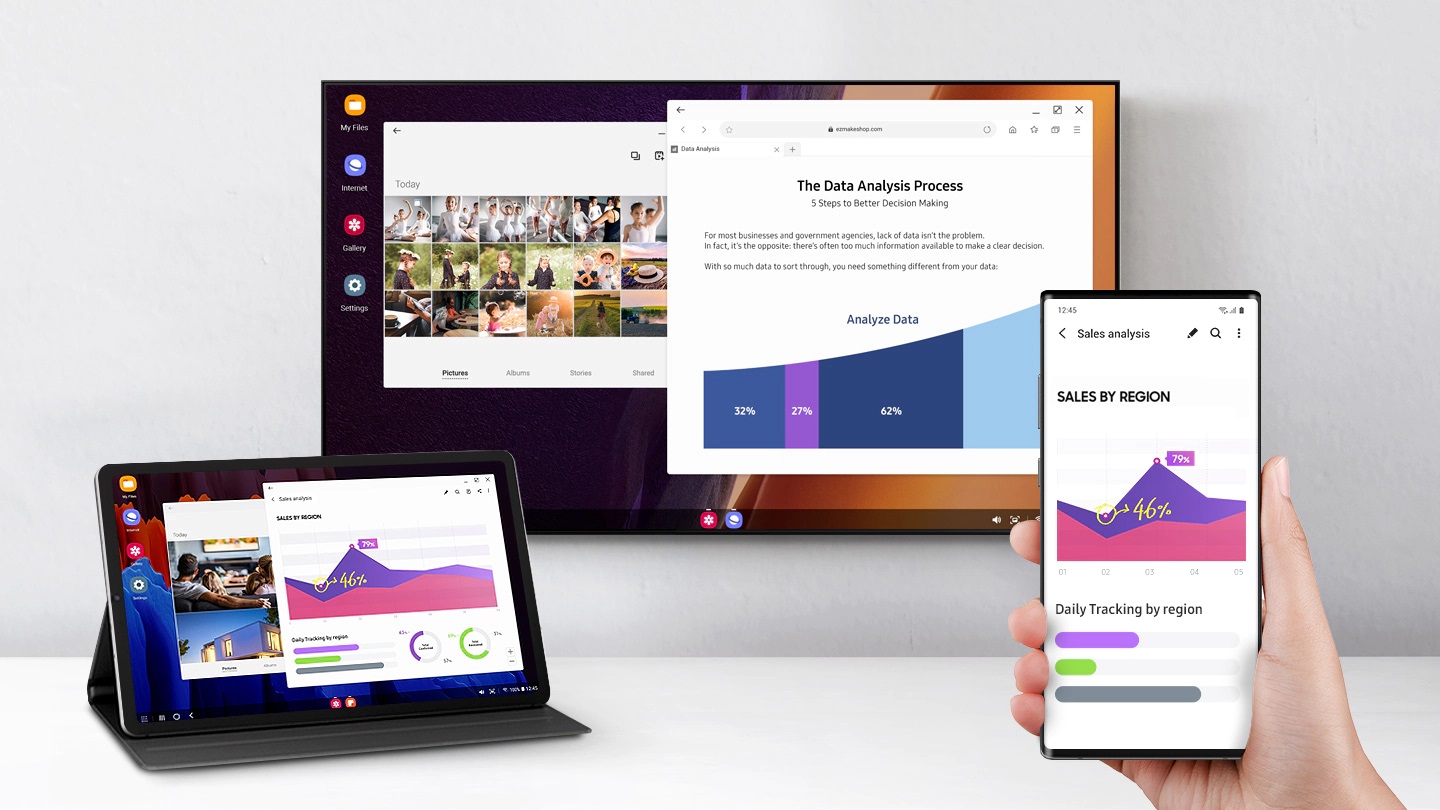




![[Video] 5 amazing tips for using Samsung DeX on a Galaxy device](https://www.sammobile.com/wp-content/uploads/2024/05/Samsung-DeX-226x127.jpg)
