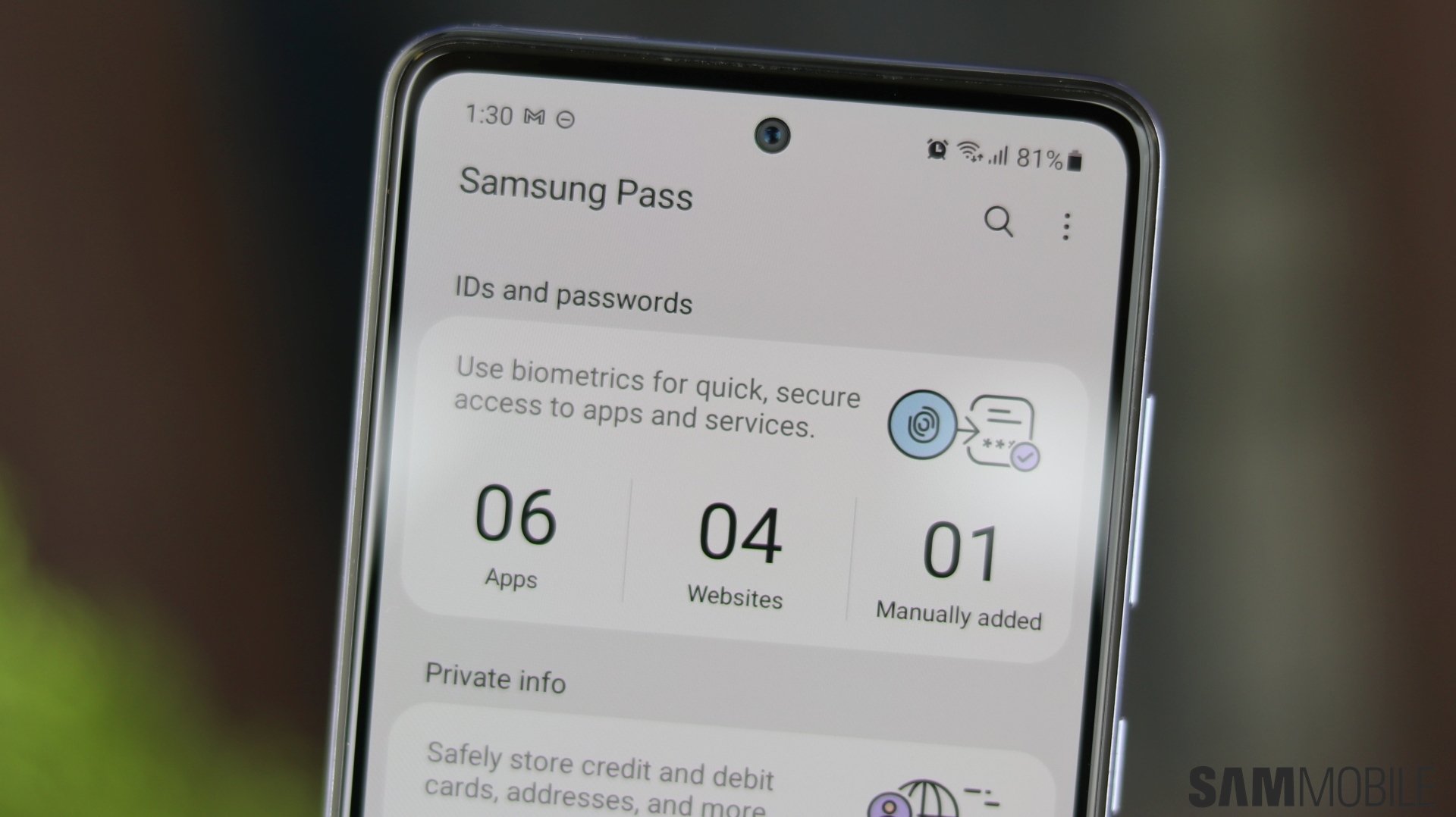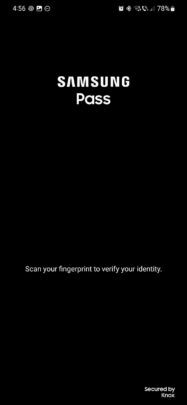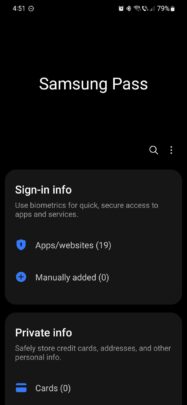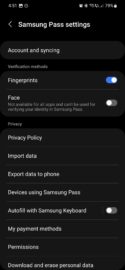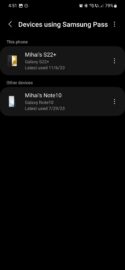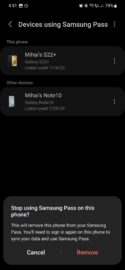Samsung Pass is an app that lets you save website login credentials, credit card information, and other sensitive data in an on-device enclave secured by your fingerprint.
It's a great app that helps Galaxy device users have a seamless experience across multiple devices and lets them quickly log into websites and services using their fingerprint.
Another interesting aspect of Samsung Pass — one you might not know of — is that it remembers Galaxy devices you have used previously, even if they're no longer logged into your Samsung account.
Story continues after our One UI 6.0 overview video
Regardless of whether you removed an account from your old device, Samsung Pass can continue to list it. And, depending on what you did with said device, it might be a good idea to remove it from your Samsung Pass. Here's all you need to know to do it.
Remove unused devices from Samsung Pass
It's good practice to do this for devices you know you are no longer using, whether you've retired them, passed them on to someone else, or sold them to a stranger.
The good news is that you don't need access to your old device to remove it from Samsung Pass. You can do it on your new one remotely.
First, open the Samsung Pass app on your current Galaxy phone and scan your fingerprint to verify your identity. Then, tap the three-dotted button and go to “Settings.” Next, tap “Devices using Samsung Pass.”
Here, you will see a list of devices that are registered to Samsung Pass. To remove one, tap the three-dot menu next to it, select “Remove,” and, upon getting the “Stop using Samsung Pass on this device?” pop-up, tap “Remove” again to confirm.