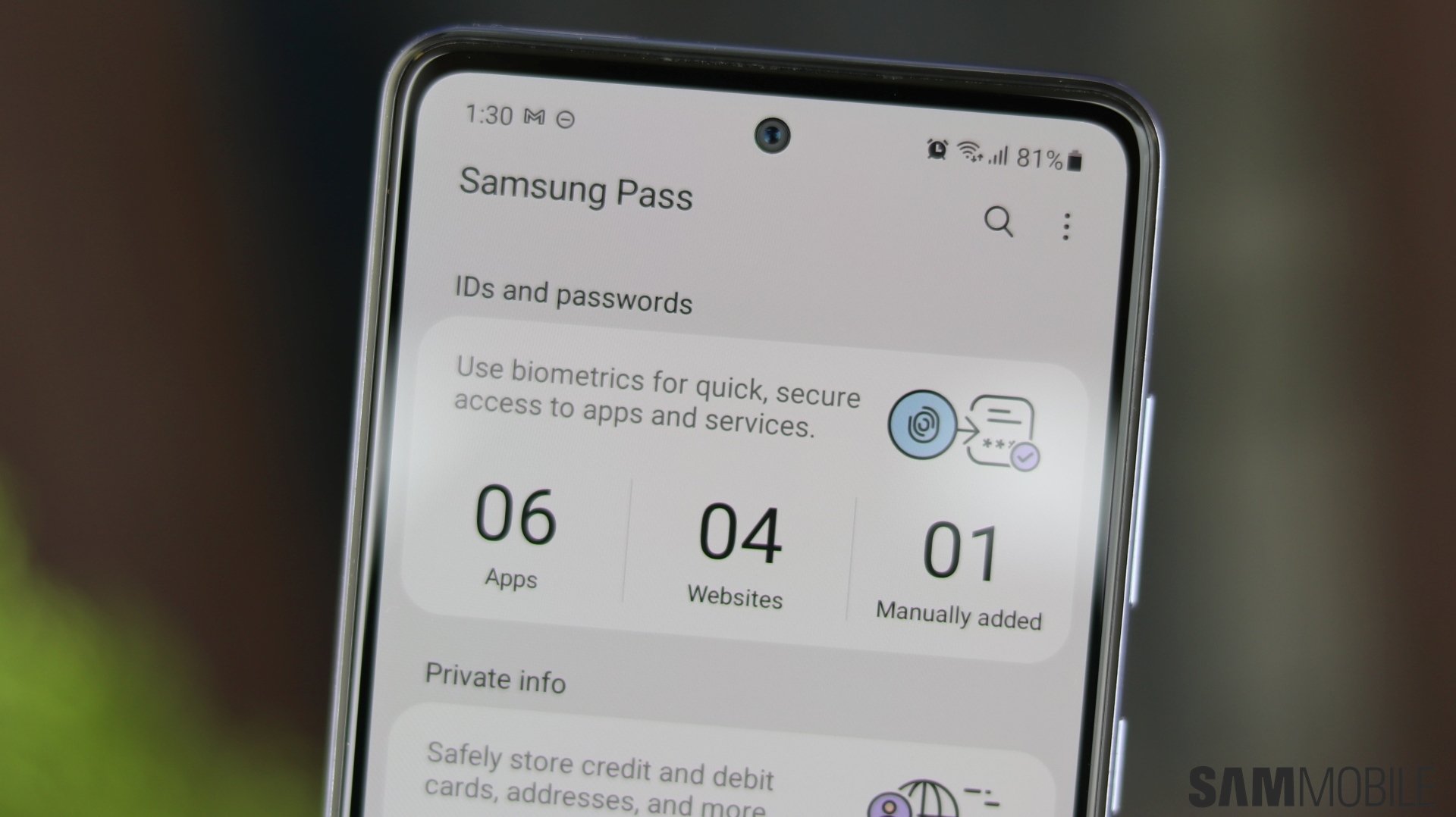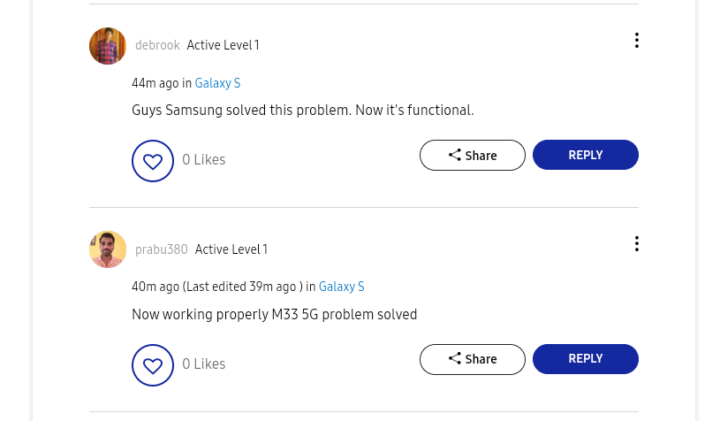Samsung Pass appears to have some issues worldwide, or at least it used to have until moments ago. Numerous Samsung Pass users in different countries reported an issue wherein Samsung Pass would refuse to function and show a “No network connection” error. No troubleshooting attempts yielded any results.
The error screen instructed affected users to “check […] network settings and try again.” But users confirmed that their connection was working flawlessly. According to some users on the Samsung Community forums, clearing the app's cache and/or data didn't help, either. Nor did resetting network settings.
Some affected Samsung Pass users said that the app refused to work on the Galaxy S23, while others mentioned Galaxy M devices. So it's not an issue that concerns one specific device but many.
Samsung Pass is beginning to work for some users again
Thankfully, in the last hour from this writing, a couple of Community members reported that Samsung Pass started working again within normal parameters. And it seems like the problem went away on its own, without the users having to do anything extra. If true, then the issue may have been at Samsung's end, and whatever it was, the company is actively working on a fix.
We tested Samsung Pass on our devices, and the app works just fine. But if you are still having issues accessing the app on your Galaxy device, sit tight, and things should soon go back to normal.