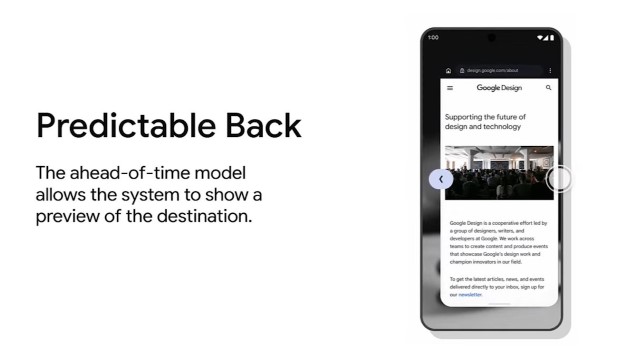Google shared at the I/O 2023 how developers are working towards adopting the Predictive Back feature in Android 14. Now the latest reports suggest that Predictive Back will be a prominent feature in Android 14, as Chrome developers might also adopt the Predictive Back feature in Android 14. The feature will come to Samsung phones and tablets running Android 14-based One UI 6.0 later this year.
Predictive Back basically shares a preview of the homescreen as you swipe away from the edge, and it shrinks the current app. As per Google, back-to-home animations prevent users from accidentally exiting the app and give them better control. Users can test this Predictive Back feature in Android 13.
Predictive Back will also be applied to the navigation bar as well
All they need to do is head over to Settings and click on System. Then select Developer Options and tap on Predictive Back animations. While the feature is optional in Android 13, it will be enabled by default in Android 14. With Android 14, Google will add the Predictive Back feature that offers a preview of the previous screen where you will eventually land after completing the gesture. Google shared key developments at the Google I/O 2023 event, including how Reddit is experimenting “with collapsing a post as you swipe back to the feed and Chrome is also prototyping the previous web page as you swipe back.”
For developers, there is an option to opt-in for the predictive back animations per activity instead of applying them to the entire app. Material You components are also taking advantage of the Predictive Back animations in Side Sheets, Search, and Bottom Sheets. The Predictive Back feature will soon be used with the bottom navigation bar and rail as well.