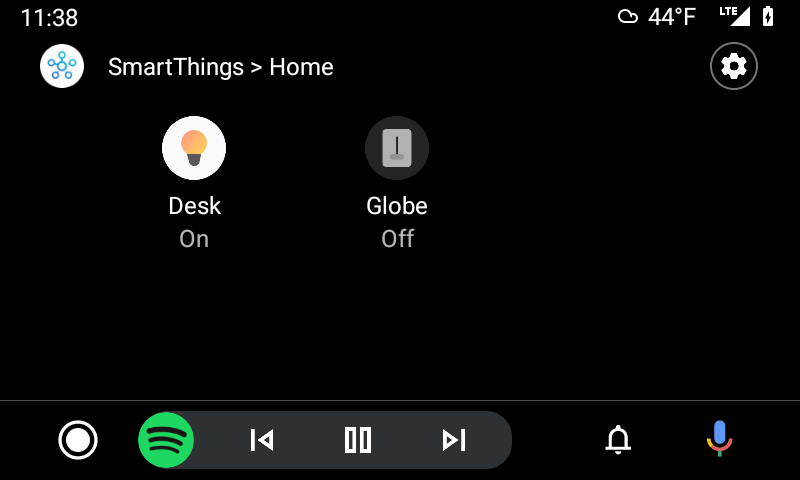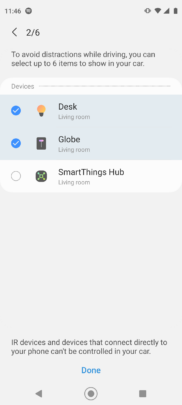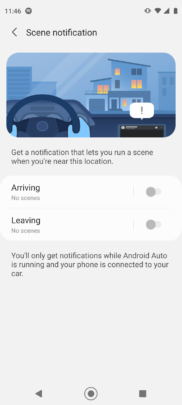Last week, Samsung had announced during the Unpacked 2021 event that it will bring Android Auto support for SmartThings. The new feature lets users control their smart home products right from their car's infotainment unit. Now, the company has started rolling out the new feature to a few users.
The Android Auto integration into the SmartThings app appears to be going live with version 1.7.59.23. If you have received this update on your smartphone, you can start using SmartThings from your car's Android Auto-compatible dashboard. The Android Auto section appears in the app's settings menu, and you can select which SmartThings devices you want to show up on your car's display. You can select up to six devices or SmartThings Scenes. You can also choose to receive automatic notifications for running Scenes when you approach your home (or any chosen location).
The SmartThings app's icon appears on the Android Auto app launcher. After launching the app, you can turn smart home devices on/off with a simple click. You can also turn on/off automatic notifications for running Scenes from the Settings menu on the top right corner. You can also control SmartThings devices via Google Assistant on Android Auto.