One UI 5.1 debuted with the Galaxy S23 series, and Samsung made several improvements to its stock apps and integration with other devices in the Galaxy ecosystem. One of those improvements includes quicker access to the Expert RAW camera app on supported devices.
The Expert RAW app, which offers professional-grade controls over camera settings, was first released for the Galaxy S21 series. However, the app has now been expanded to more high-end Galaxy smartphones, including the Galaxy Note 20 and Galaxy S20 series. However, since it isn't a part of the stock camera app, you have to go through the hassle of. Samsung is reducing that hassle by integrating its shortcut in the stock camera app with the One UI 5.1 update.
Various smartphones compatible with the One UI 5.1 update will get the Expert RAW shortcut in the stock camera app. So, if you want to capture a scene and open the stock camera app, you can quickly switch to the Expert RAW app if you wish to change settings that you can't in the regular camera app.
How to access the Expert RAW app from the stock camera app
- Download and install the Expert RAW camera app on your compatible Galaxy smartphone.
- Open the stock Camera app on your phone.
- Click on more on the app and select the Expert RAW app from the list.
On some Galaxy smartphones, the Expert RAW app offers the Astrophotography mode that lets you shoot clear images of the stars and the night sky. You can also switch between cameras and capture images with multiple exposures. On the Galaxy S23 series, you can use the new 50MP mode to shoot RAW images. The app also syncs with Galaxy Book laptops to auto-share photos captured using the app directly within the Adobe Lightroom app.


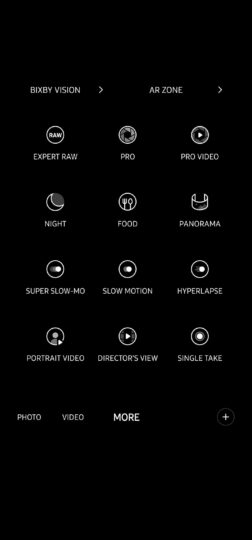



![[Video] Discover all the advanced features on your Galaxy phone or tablet!](https://www.sammobile.com/wp-content/uploads/2024/07/Samsung-One-UI-advanced-features-226x127.jpeg)


