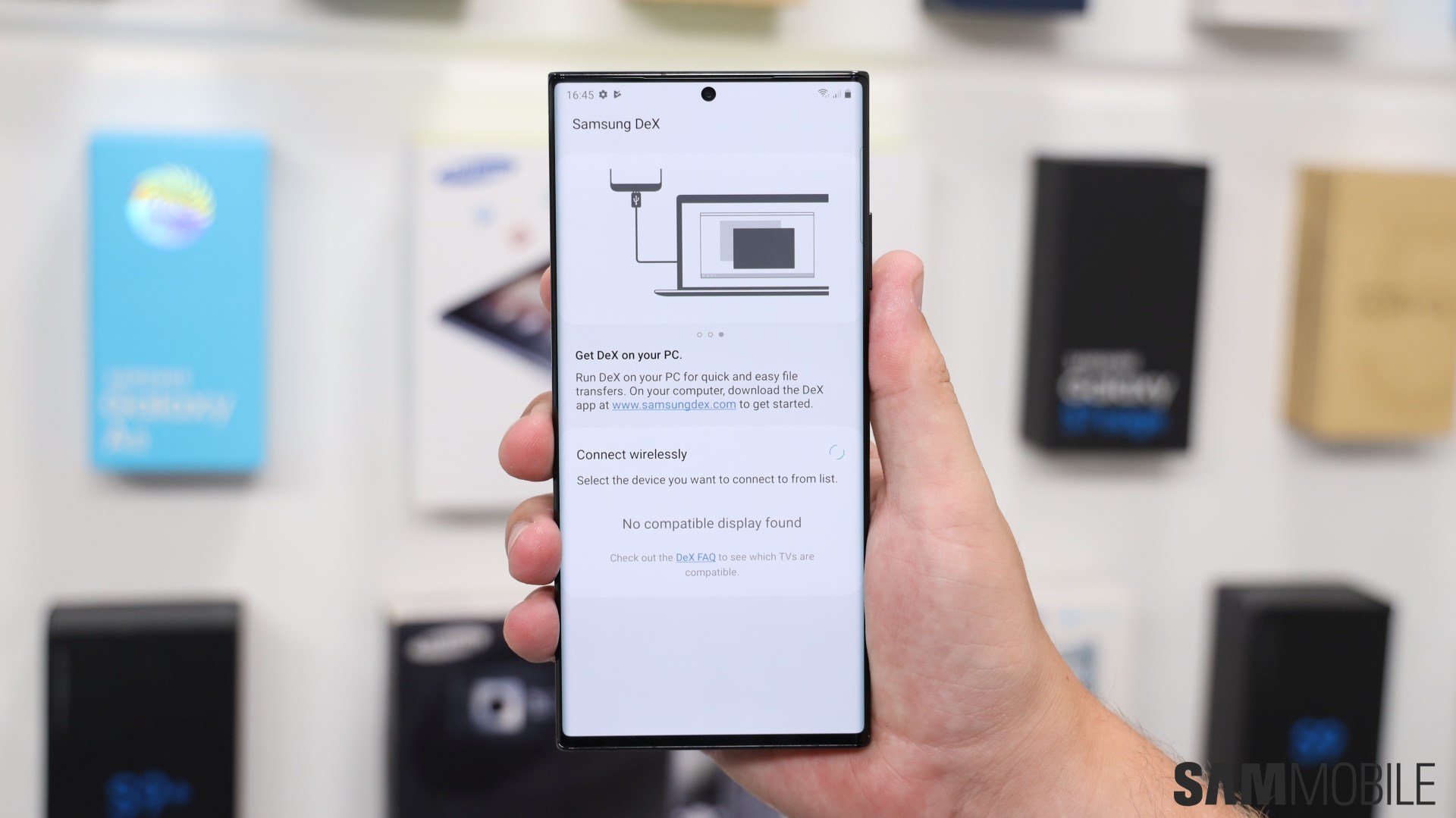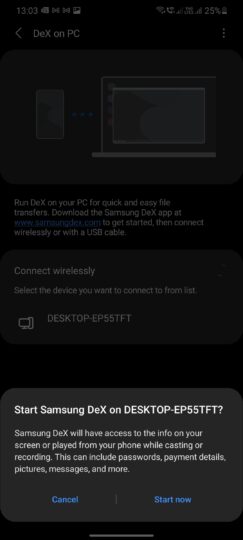With the Galaxy S21 series, Samsung introduced One UI 3.1 with various new features. One of those new features includes Wireless DeX on PC, which allows users to cast the DeX experience wirelessly from their Galaxy devices to compatible PCs. The South Korean firm is now is rolling out the feature to older Galaxy devices with the One UI 3.1 update.
The Wireless DeX on PC feature is now available on all recent Galaxy flagship devices running One UI 3.1, starting from the Galaxy S10 series. It is available on the Galaxy S10e, Galaxy S10, Galaxy S10+, Galaxy Note 10, Galaxy Note 10+, Galaxy S20, Galaxy S20+, Galaxy S20 Ultra, Galaxy S20 FE, Galaxy Note 20, Galaxy Note 20 Ultra, Galaxy Fold, Galaxy Z Flip, Galaxy Z Flip 5G, and the Galaxy Z Fold 2.
You'll have to install the Samsung DeX for PC app on your macOS or Windows 10 computer to run Wireless DeX on PC. The compatible PC and the Galaxy device need to be connected to the same Wi-Fi network for the feature to work. Once you start Samsung DeX on your Galaxy device, tap on DeX on PC, select your PC from the list of wireless devices, and then tap on Start now.
Samsung's desktop mode can be used on a monitor or a TV using a USB Type-C to HDMI cable (or adapter). It can also be used wirelessly on devices that have the Miracast feature. It can also be used on macOS and Windows PCs using the Samsung DeX for PC app.