Samsung has officially announced that starting April 13th, it no longer provides the ability to sync keyboard data through Samsung Cloud. That's just a day after we initially reported about Samsung Cloud losing the keyboard sync feature on Galaxy devices that launched in 2020 running One UI 2.1. Samsung has now posted a notice in the Samsung Cloud app confirming that this is a deliberate change and not an accidental one as we had been hoping.
Time to switch to a different keyboard app
Basically, if you use Samsung Keyboard, your saved words and keyboard settings will not carry over when you switch to a new Galaxy device and sign in to your Samsung account. It's rather unfortunate, and Samsung Keyboard users might want to switch to a different keyboard app. There are plenty of apps to choose from in the Google Play Store, including some excellent options like SwiftKey and Google's Gboard that sync all your keyboard data — including saved words, language options, and prediction data — across devices.
Samsung hasn't said why it has suddenly decided to remove keyboard sync from Samsung Cloud. In fact, it was only after we published our report on the matter that Samsung decided to push out an official notice telling everyone that keyboard sync is no longer supported, though it seems to have sneakily backdated the notice to March 15th. For now, the company says the rest of the Samsung Cloud functionality is not affected, so data for apps like Samsung Calendar, Contacts, Internet, Notes, and Samsung Pass will continue to sync to your Samsung account.
What do you think about the culling of the sync feature for Samsung Keyboard? Will you continue using the app or will you be switching to a different keyboard? Let us know down in the comments!

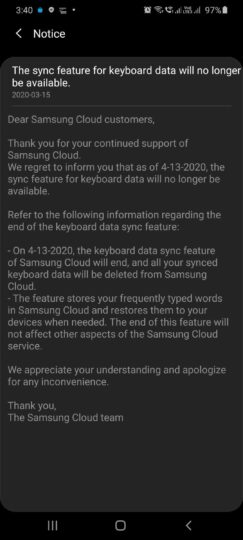
![[Update] Samsung Keyboard loses Grammarly, Spotify, YouTube extensions](https://www.sammobile.com/wp-content/uploads/2020/04/samsung-keyboard-2-226x127.jpg)




