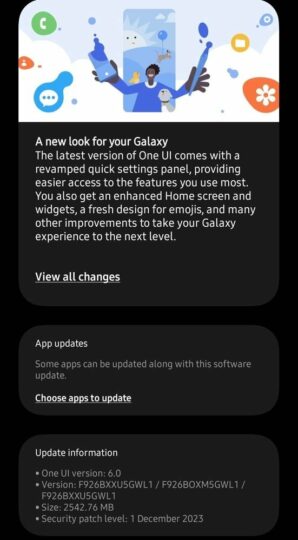A week after releasing the stable Android 14 update to the Galaxy Z Fold 3 in Europe and the US, Samsung has decided to release the update in India. Yes, if you are a Galaxy Z Fold 3 user in India, today is a good day, as you can download and install the stable Android 14 update on your foldable phone.
Galaxy Z Fold 3 users in India can now install stable Android 14 update
The stable Android 14 update with One UI 6.0 is now available in India (via @SamsungSWUpdate) with firmware version F926BXXU5GWL1. It is a significant update with a download size of around 2.42GB, so you should prefer downloading it via a Wi-Fi network. The update also brings the phone up to speed with the December 2023 security patch. This new security patch fixes 75 security flaws found in the previous version of the software.
If you have a Galaxy Z Fold 3 and live in India, you can download the Android 14 update by navigating to Settings » Software update and tapping Download and install. You can also download the new firmware file from our firmware database and flash it manually.
Samsung launched the Galaxy Z Fold 3 in mid-2021 with Android 11 onboard. Later that year, the foldable phone received the Android 12 update. In late 2022, the Galaxy Z Fold 3 received the Android 14 update. Now, the phone is getting its third major Android OS update: Android 14-based One UI 6.0. It might get one more Android OS update in the future.
Galaxy Z Fold 3 gets several new features with Android 14 (One UI 6.0) update
Watch the video above to learn everything important about the Android 14-based One UI 6.0 update for the Galaxy Z Fold 3. Some new features include a brand-new Quick Panel layout, a new default font, new emojis styling, and two new widgets (Custom Camera and Weather Insights). The media player widget on the lock screen and the notifications area has received a new design, featuring a waveform animation when media is being played.
All the stock apps have been improved. The stock Camera app now has a simpler UI, making changing the image or video capture resolution easier. The Weather app now has a more consistent UI design and color scheme. The built-in photo editor now has more prominent buttons to control edits, while the inbuilt video editor is now called Samsung Studio, which supports drafts so that you can continue editing videos if you can't finish editing all at once.
A two-hand drag-and-drop gesture selects multiple files and moves them from one place to another. Samsung now allows clipping objects/subjects from images or videos and saving them to the Samsung Keyboard as stickers. You can use those stickers anytime in any other app that supports stickers.