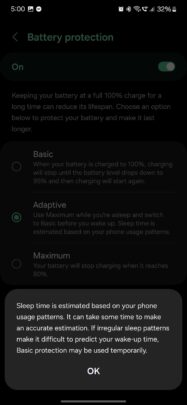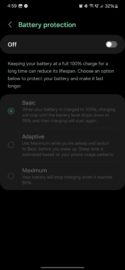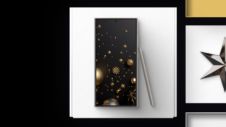Samsung has developed an improved Battery Protection feature for the Galaxy S24 series. It offers more options that can potentially extend your phone's battery life in the long run, especially if you often leave your Galaxy S24 plugged in to charge overnight.
Before One UI 6.1 and the Galaxy S24 series, the “Protect Battery” feature consisted of a simple ON/OFF toggle switch that limited the maximum charge to 85% of the battery when enabled.
The Galaxy S24 series introduces a more clever system that can even adapt to your sleep schedule.
Galaxy S24 Battery Protection feature overview
The new Battery Protection feature for the Galaxy S24 series has three modes:
- Basic: When the battery reaches 100%, charging will stop until the battery level drops to 95%, then charging will resume.
- Maximum: Your battery stops charging once it reaches 80%.
- Adaptive: This mode uses Maximum Battery Protection when you sleep and switches to Basic automatically before you wake up.
The Adaptive mode is quite clever and very useful if you sleep with your Galaxy S24 plugged in. This mode works differently from one Galaxy S24 user to another, as it is based on each user's unique sleep patterns to predict when they'll wake up. Based on this data, the feature tries to preemptively start recharging the battery.
To use this new Battery Protection feature on the Galaxy S24, open the Settings app on the phone, access “Battery,” tap “Battery protection” (the text rather than the toggle switch), then enable the feature and select one of the three available modes you want to use.