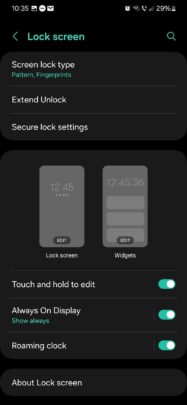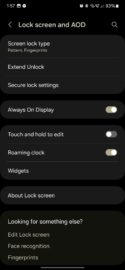As most people know by now, the Galaxy S24 series ships with an updated version of One UI. Samsung's proprietary Android interface got some new features, including AI-powered tools, but also implemented a few odd changes to the general interface.
When Samsung released the One UI 5.0 update in 2022, it changed how Galaxy device users could customize the lock screen and lock screen widgets. The company added two large lock screen graphical representations in the settings menu, which users could tap and then start customizing the lock screen. Here's what it looked like before One UI 6.1.
With the One UI 6.1 update for the Galaxy S24 series, Samsung has removed these big “Edit” buttons. And, oddly enough, there's no longer a clear way to access the lock screen customization menu. Here's how it works in One UI 6.1.
Customize the lock screen in One UI 6.1
The only way to customize the lock screen in One UI 6.1 is through a tap-and-hold command. You can access the lock screen and then tap and hold to access the customization menu.
However, in order for this to work, the “Touch and hold to edit” option needs to be enabled. If it doesn't work, you may have imported your settings from your previous Galaxy phone, and you had this option turned off. To turn it back on:
Open the Settings app on the phone, access “Lock screen and AOD,” then switch the “Touch and hold to edit” toggle ON. You can now edit your lock screen by tapping and holding it.
One other way to edit the lock screen is to select the “Edit Lock Screen” option in the “Looking for something else? suggestion box. You'll find this box at the bottom of the Lock Screen and AOD menu. However, this suggestion may not stay there forever, so, as of now, the only reliable way to access lock screen customizations is through the method described above.