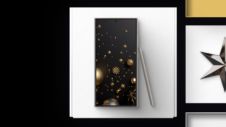Even though One UI 6.1 is more than a decent update containing numerous beneficial extra features, a few things that have changed in One UI 6.1 are questionable.
One odd decision Samsung made for the new update was to turn off Notification Categories, which makes managing notifications more annoying and not nearly as easy and clever as it used to be before One UI 6.1.
Thankfully, this is not a permanent change, and you can bring back Notification Categories in One UI 6.1 on the Galaxy S24. Here's all you need to know.
Re-enable Notification Categories in One UI 6.1 for Galaxy S24
The clever Notification Categories feature gives you control over which notification types you want to keep receiving and which ones you don't for each app individually. For example, you might be interested in getting Samsung Wallet notifications about your transfers, but you may want to turn off Wallet notifications about promotional offers.
Without Notification Categories, all app notifications are either ON or OFF, and there's no middle ground to choose between notification types. You either get all notifications from an app, including those that are annoying or irrelevant to you, or no notifications at all.
Oddly enough, the Galaxy S24 series and One UI 6.1 turn off Notification Categories by default, which means they no longer offer per-app notification settings. It feels like a step backward, and there's really no benefit to this.
Thankfully, you can bring back the Notification Categories feature in One UI 6.1 in just a few steps. First, open the Settings app on the Galaxy S24. Then, access “Notifications” and go to “Advanced settings.” At the bottom of this menu, you will see a toggle switch associated with a new feature called “Manage notification categories for each app.” Make sure it is turned on.
With this feature enabled, you can now access “App notifications,” select an app, and tap the restored “Notification Categories” option at the bottom. Finally, you can once again turn individual notification types ON or OFF for each app.