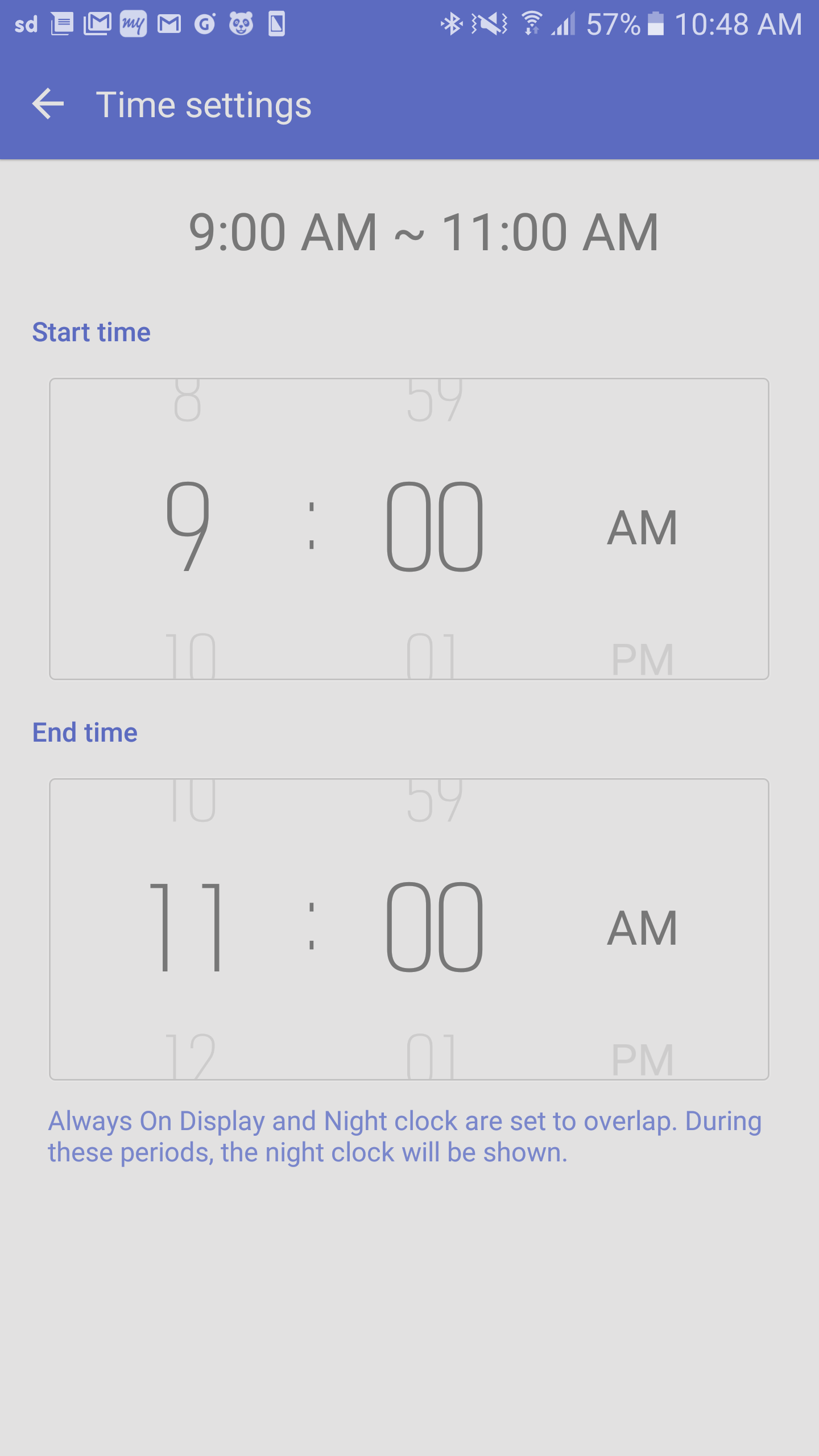Samsung has pushed out an update to Always On Display on the Galaxy S7 and Galaxy S7 edge, with users now having the option of setting the duration for which the feature stays enabled. It's a useful addition that means you can limit Always On Display to a custom time range and save battery life. Hopefully, the next update will bring the option to keep the feature enabled only while charging, which it sorely lacks at this point.
Samsung has also updated the Night Clock feature on the Galaxy S7 edge. Night Clock can now be enabled for a maximum of 18 hours, down from 24 hours before (though the last time we checked, the limit was 12 hours). If you have both Always On Display and Night Clock enabled for the same time range, the phone will display the latter. Furthermore, Samsung has changed the Dual Clock option to World Clock in the regular clock app, and not without reason: You can now have up to four different clocks from various regions enabled at a single time.
All these updates are included in the update to Always On Display, which you can grab by going into the Settings » Display » Always On Display, heading into the About section at the bottom, and hitting the update button.