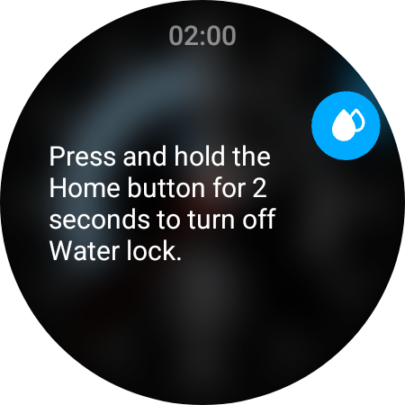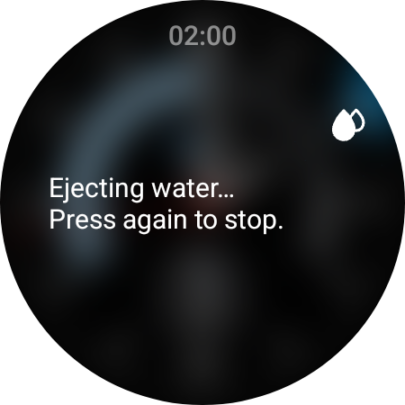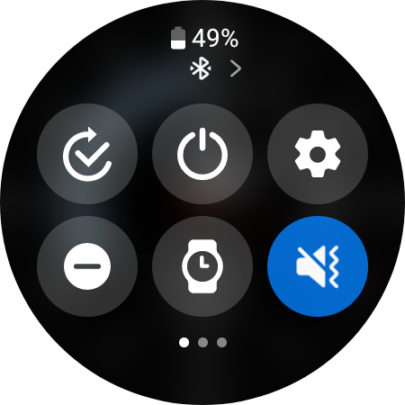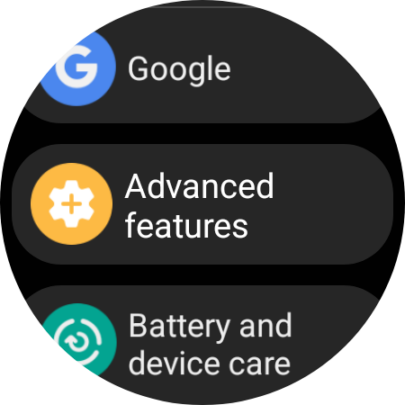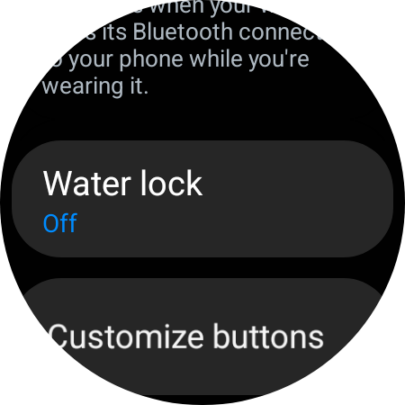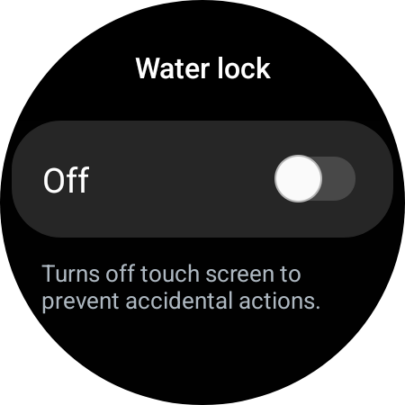The Galaxy Watch is the perfect smartwatch for Samsung phone users, thanks to the synergy between the One UI and One UI Watch interfaces. Most Galaxy phone users have a sense of familiarity when they use a Watch for the first time, but they will also encounter new Watch-specific features they've never seen on their smartphones. Water Lock is among them.
What is Water Lock on a Galaxy Watch? Well, first things first, it's worth noting that Samsung's Galaxy Watches are IP68-rated for dust and water-resistant and can be submerged in up to 50 meters of freshwater without taking water damage. But does that mean Water Lock needs to be enabled before taking a swim to gain this level of water resistance? Here's all you need to know.
What is Water Lock on Galaxy Watches, and when you should use it?
The short answer to whether or not Water Lock provides water resistance is “No.” Galaxy Watches are water-resistant from the factory. And Water Lock isn't related to any moving parts that make the Galaxy Watch more water-resistant than it already is.
Water Lock has two main functions. First, when turned on, Water Lock prevents accidental touchscreen activations. When a touchscreen comes in contact with water, it can behave erratically. Water Lock turns off touch inputs to prevent that from happening when you go swimming with the Galax Watch on your wrist.
Second, Water Lock can help clear water out of the small orifices on your Galaxy Watch (such as the speaker hole) after you're done swimming. When you turn Water Lock off, the Galaxy Watch plays a loud beeping sound to push water out of the speaker hole.
These are the two reasons why you should enable Water Lock on your Galaxy Watch whenever you go for a dip. It doesn't provide more water resistance but prevents accidental touches and helps you dry out the Galaxy Watch. You can only exit Water Lock mode and re-engage the touchscreen by pressing and holding the Home button.
To enable Water Lock on your Galaxy Watch, open the Settings app on the wearable, access “Advanced features,” tap “Water Lock,” and tap the toggle “ON.”