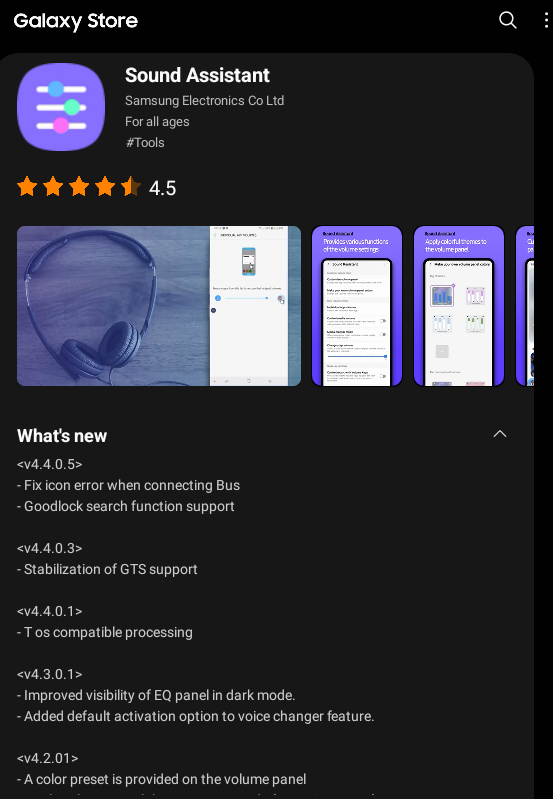Samsung's Sound Assistant app is getting a couple of improvements through a new update. This once-Good Lock-exclusive app now sits at version 4.4.0.5 in the Galaxy Store, although availability may vary by region.
The official changelog for Sound Assistant version 4.4.0.5 mentions Good Lock search function support and a fix for an icon error that would occur when connecting Galaxy Buds.
To be precise, the changelog appears to contain a typo, and we're guessing that Samsung meant to say “Buds” rather than “Bus.” Here's what the official changelog states, word by word.
- Fix icon error when connecting Bus
- Goodlock search function support
Sound Assistant was once a Good Lock module but it is now available for download as a separate app in many more markets, whereas the experimental Good Lock platform remains limited in reach. You can download Sound Assistant from the Galaxy Store.
As for the purpose of this app, Sound Assistant is an advanced sound utility for Samsung phones and tablets that lets users customize various sound settings — even the side volume buttons. The app also lets users set individual sound volumes per app, includes an equalizer, offers support for mono audio and left/right balance, personalized sound settings, and more.