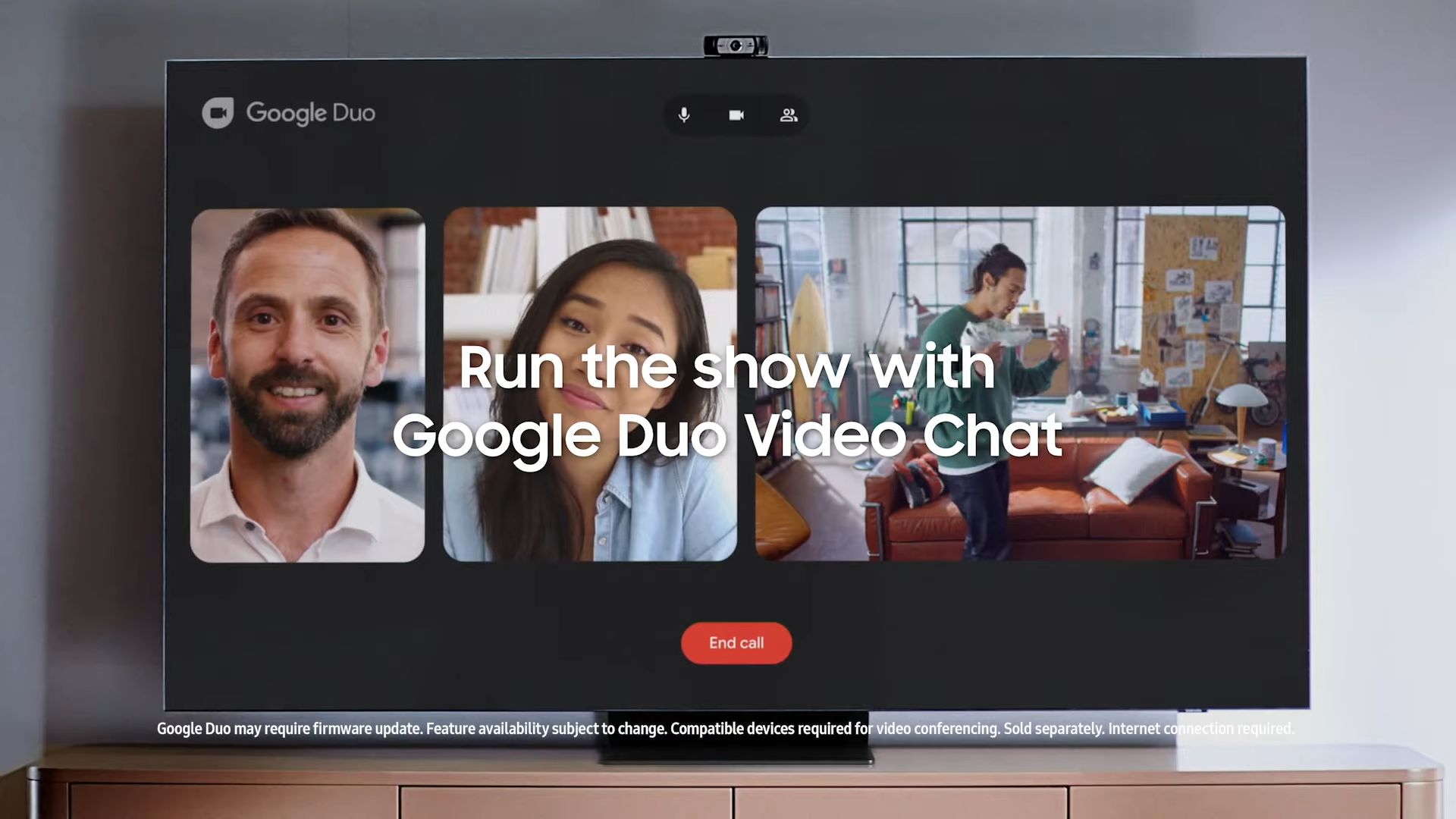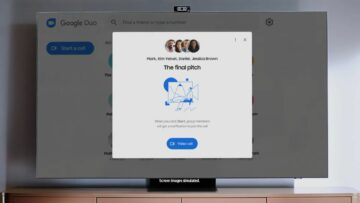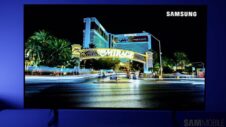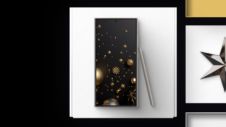When Samsung unveiled its 2021 smart TV lineup at CES, it confirmed that the brand-new Neo QLED smart TV series will boast various software features such as Super Ultrawide GameView, Samsung Health, as well as Google Duo. The inclusion of Google's video conferencing app is most welcomed in the era of working from home. The app is now available for select Neo QLED models, and Samsung has marked its debut with a new promotional video.
Most of you already know what Google Duo is, but for those who might be unaware, Google Duo is a video chat mobile app that has built-in video conferencing capabilities. Why does Samsung need Google Duo when it has its own video conferencing solution called Knox Meeting? Well, Knox Meeting is an enterprise-grade solution that not many non-business customers know about, whereas Google Duo is fit for consumer and enterprise applications alike.
Don't forget your USB webcam
Although the release of Google Duo on the Neo QLED range of smart TVs is most welcomed, particularly in this day and age, it's worth reminding that none of Samsung's 2021 QLED TVs feature a built-in webcam.
Therefore, setting up Google Duo on a Samsung smart TV is as easy as downloading the app from the Store and installing it on the TV, as detailed by the company's support page on the topic. However, being able to use Google Duo at its full potential is another matter, and for this, users will have to attach a USB webcam to their Neo QLED TVs before they can start video conferencing.
Samsung was selling the Full HD VG-STC5000 webcam accessory for smart TVs a few good years ago but that product is no longer on sale given its age, so your best bet is probably a third-party solution.
https://www.youtube.com/watch?v=I1_RmuvqARE