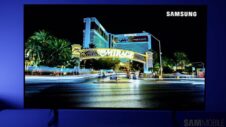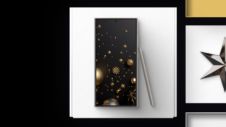Samsung TV Plus is a fantastic free service available for Samsung smart TV customers in select markets. It's an ad-based platform with free access to hundreds of TV channels. Nevertheless, as great as it is for some users, the way Samsung has set up its TVs to show the Plus platforms every time they power ON is a bit of a nuisance.
Samsung appears to have released a TV firmware update that enables the TV Plus platform at startup. And many people don't like it, as it feels intrusive. Thankfully, users can change this behavior. There is a way to prevent your Samsung TV from always starting up in TV Plus. Here's all you need to do:
- Using your TV remote, go to “Home” and “Settings”
- Then, access “General”
- Navigate to “Smart Features”
- Disable “Autorun Samsung TV Plus.”
Optionally, you can also disable “Autorun Last App” to prevent other streaming apps or services from taking over your TV when you turn it on.
What exactly is Samsung TV Plus?
Samsung TV Plus is a FAST (Free Ad-Supported TV) platform included with most Samsung smart TVs in select markets. Through the TV Plus platform, Samsung partners with networks all around the world to offer free, ad-supported content, from cooking channels and travel shows to holiday-themed programming and more.
In markets where the platform is available, TV Plus users don't have to pay anything to enjoy this content. All they need is an internet connection. However, even though TV Plus content is streamed over the Internet, the platform is free and supported by ads, similar to local Over-The-Air TV stations.
If you choose to disable TV Plus at startup, you can still use the platform at your leisure by changing the source and launching the TV Plus app through the TV remote.