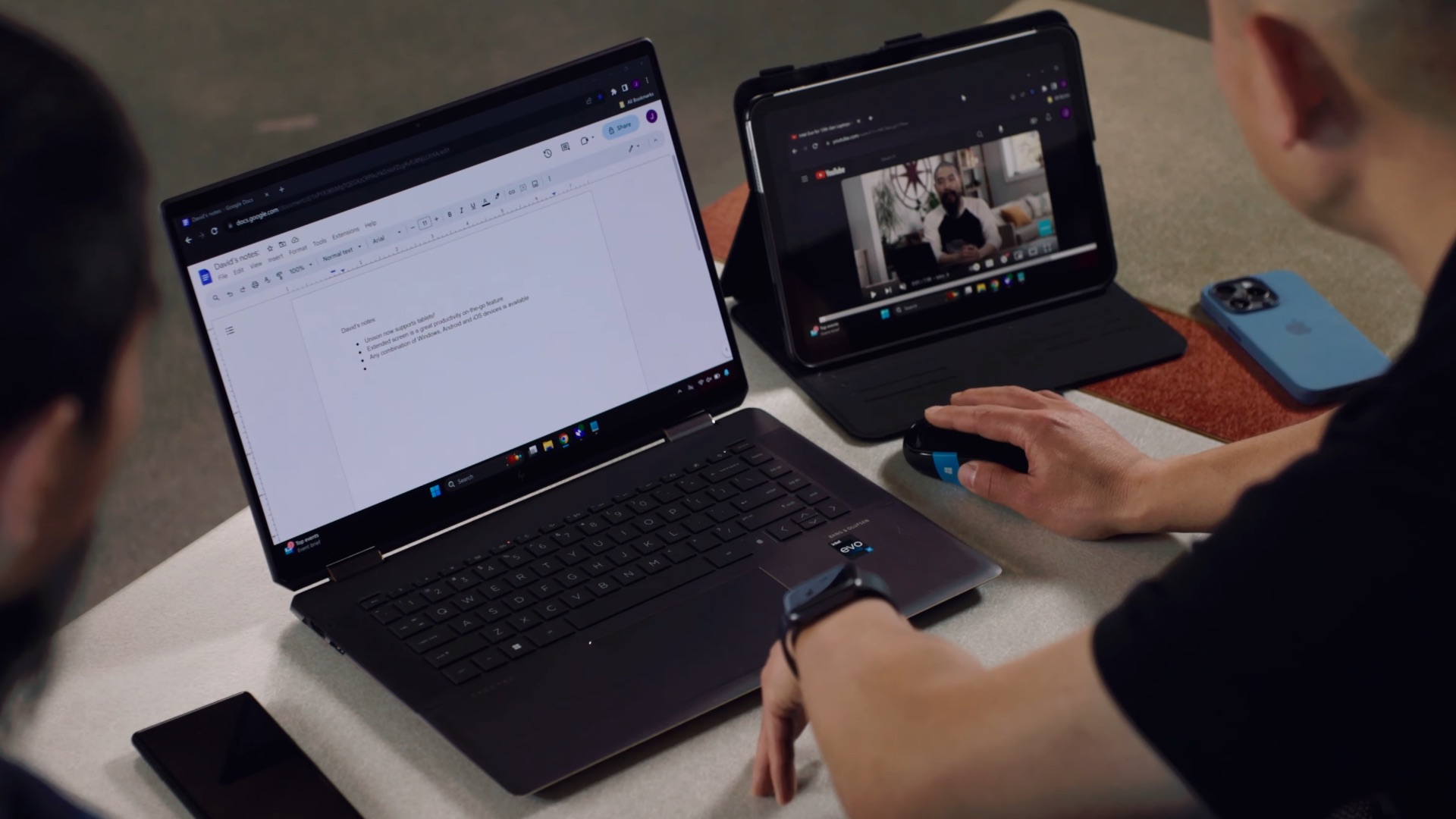Last week, Intel announced the Core Ultra series of mobile processors, which are based on the Meteor Lake platform, for devices like laptops. As a part of that announcement, the company revealed three new features coming to Unison soon.
For those of you who don’t know what Unison is, it is an app from Intel that allows you to connect an Android, iOS, or iPadOS device to Windows for transferring files between the two platforms, making/receiving calls from your phone/tablet on Windows, and managing notifications on your mobile devices from your PC. Coming back to the actual news, David Feng, a VP and GM in Intel’s PC business, demoed the new features in a video.
Extending display and sharing peripherals with an iPad
The first feature is the ability to use your iPad as a secondary monitor for your Windows PC, which can be immensely helpful in multitasking and increasing productivity. The second feature is called Universal Control. It allows you to use the keyboard and mouse connected to your Windows PC with your Android, iOS, and iPadOS devices. This feature could come in very handy for people using two devices simultaneously.
Sharing files quickly
The third feature is called Swift Connect. It allows you to share a file that’s on your Windows PC with someone else. To use this feature, drag and drop the file that you want to share in the Swift Connect window. Once you do that, Unison will create a QR code. Now, ask the person with whom you want to share this file to scan the QR code that’s being displayed on your Windows PC. Once they scan it, they will get an option to download the file. They don’t even need to install Unison on their device.
Intel says that it will first bring these features to devices with Meteor Lake processors (between February and April next year) and then make them available for devices with older Intel processors. At the moment, there’s no information about the availability of these features for AMD devices.