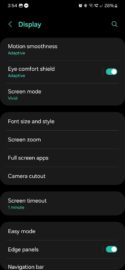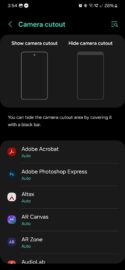Samsung's phones have changed a lot over the years. But one thing that hasn't changed is that every high-end Galaxy phone but the Galaxy Z Fold 5 uses an Infinity-O design for the selfie camera. Granted, the Z Fold 5 also uses UPC (Under Panel Camera) technology for the secondary selfie camera embedded in the foldable display, but the Z Fold series is an exception.
The point is that most Galaxy phones have a camera cutout embedded in the display. And since this design characteristic hasn't changed, the option to hide the camera cutout through software hasn't, either.
Hide the camera cutout on your Galaxy phone
If you want to hide the camera cutout on your Galaxy phone, you can specify which apps should draw a black strip across the top of the screen.
This bar will make it look like the phone has a thicker upper bezel. It will also result in a slightly shorter aspect ratio. However, the Infinity-O cutout will be nearly invisible, as it will no longer be surrounded by active display pixels.
To instruct mobile apps to hide the camera cutout, first open the Settings app, then go to “Display,” and then, access “Camera cutout.” In older versions of One UI, this option did not exist and you had to access “Full screen apps.”
Inside the Camera cutout menu, select the desired app and choose “Hide camera cutout” from the drop-down menu.
You will have to repeat this process for any and all apps you want to hide the Infinity-O cutout.