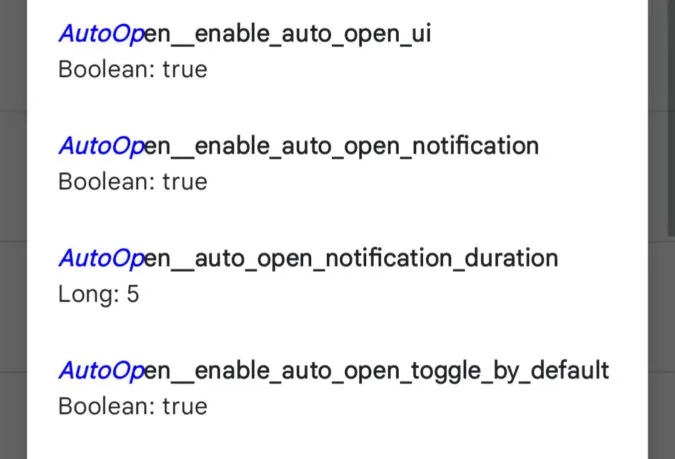Currently, when you open the Google Play Store, go to the listing of an app, and click on the Install button, the app marketplace downloads the app and presents you with two buttons: Uninstall and Open. You can click on the Open button to open the app or the uninstall button to remove it from your Galaxy device. Well, the Google Play Store might soon get a feature that will automatically open apps once you install them.
According to @AssembleDebug on Android Authority, the latest version of the Google Play Store (version 41.4.19) contains strings of code for a feature called App Auto Open. As the name suggests, it will automatically open applications once you download them, saving you the hassle of clicking on the Open button.
The App Auto Open feature will be available as an option, which means that you can enable it or disable it. Google will, however, enable this feature by default. Currently, there’s no information about when Google will activate the feature and make it available to the public. Expect it to happen in the next few months.