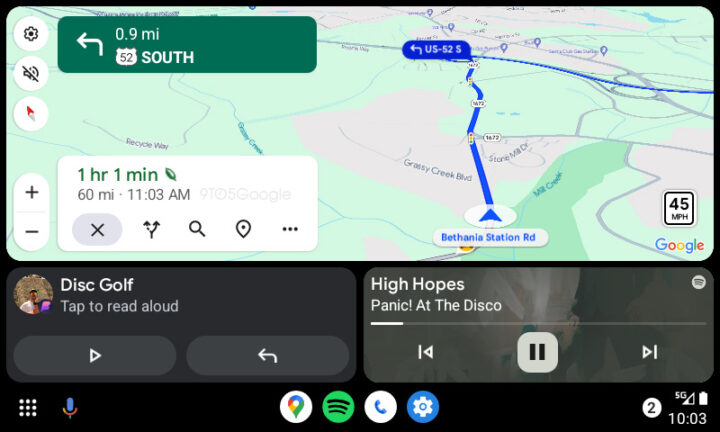After recently picking up updated colors and refreshed UI for the Android app, Google Maps is rolling out the updated colors for Android Auto as well. The Google Maps updated colors bring warm colors, with grass now showing up in mint, while roads are now painted gray.
The updated Google Maps colors that were previously available across Android, iOS, and the web are now also available for Android Auto. The colder color palette may not seem like a big UI change, but it is something. You will notice changes not only in the color palette that is used but also across all the texts, the blue navigation line, and the direction card at the top of the UI.
Buildings and structures also get painted with new shades of gray and light yellow
According to 9To5Google, the navigation line is much bluer, and the direction card at the top gets a darker shade of green with text variation. Overall, the new color changes in the Google Maps Android Auto app look good. For example, the mint color for parks and forests helps users distinguish easily between roads and areas covered in grass.
Google Maps also shows the street crossing signs in white, giving more visibility at zoomed-out levels. Moreover, the trail paths in natural settings are less prominent in the new color palette. Buildings and huge structures get painted in shades of gray and light yellow, depending on their prominence. Freeways (highways in some countries) get a darker gray shade with a blue undertone.