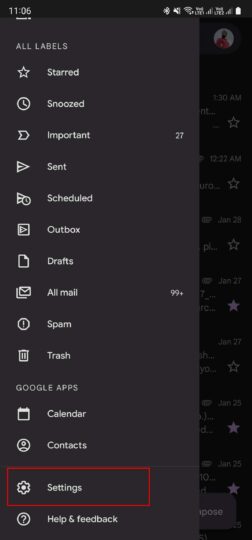In November 2022, Google promised that by using Gmail, users could track their shipments. This negates the need to go through the shipment emails that you receive and copy and paste tracking numbers to keep track of your shipments. While the feature is pretty handy, it did not materialize in time for reasons unknown. Thankfully, the Gmail shipment tracking feature is live, and you can enable it on your Samsung Galaxy smartphone.
After installing the latest update for the Gmail app, you need to enable the shipment tracking feature manually from the app's settings menu. Notably, it is only available on Android and iOS through the Gmail app. In order to enable this feature, you need to launch the Gmail app and tap the hamburger icon on the top left corner of the app. Then select Settings and select the email account you wish to enable the shipment tracking feature for.
On your Galaxy device, you will find the Package Tracking option, which you need to enable. After you have enabled this feature, once you open a shipment email, you will see dynamic information in a card at the top with the delivery status, showing you information on whether your package has shipped, is in transit, or has been delivered.
This feature should work with all major shipping carriers, though Google hasn't specified the names of the supported carriers. However, we can see the feature working for Amazon packages. Gmail will show you updates if your package is delayed and will bump the shipment email to the top of the inbox if there is an important update regarding your package.